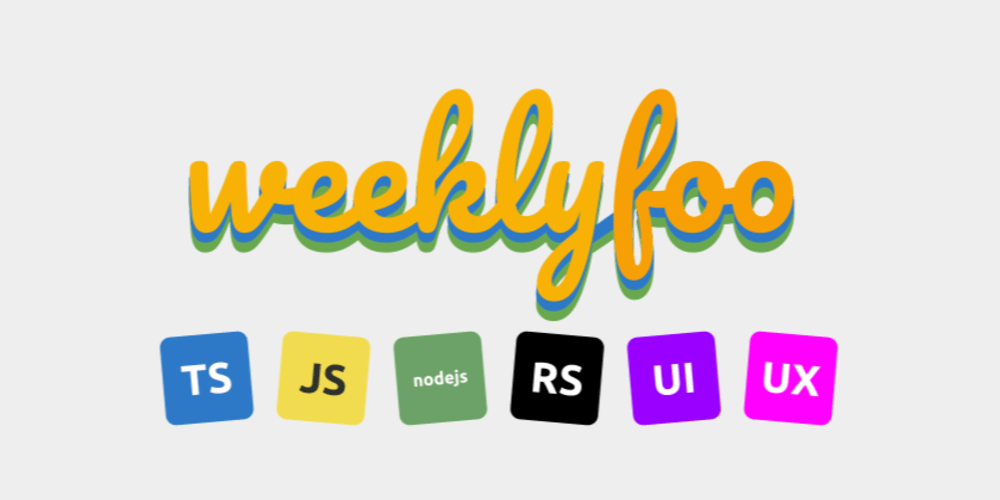Figma has become a popular design tool for crafting user interfaces (UI) and user experiences (UX). However, translating those beautiful designs into functional React components can feel like a hurdle. This article explores methods to effectively convert your Figma designs into reusable and maintainable React presentational components.
Understanding the Landscape
There are two main approaches to consider: manual coding and code generation tools.
Manual Coding: This involves meticulously analyzing your Figma design, breaking it down into individual components, and then hand-writing the corresponding React code using HTML, CSS, and JavaScript. This offers full control but requires strong React development skills.
Code Generation Tools: Several Figma plugins automate the conversion process. These tools analyze your design and generate React code based on the layout, styles, and component hierarchy. While convenient, the generated code might require some adjustments to achieve pixel-perfect accuracy and desired functionality.
Choosing Your Path
The optimal approach depends on your project requirements and team expertise. Here's a breakdown to help you decide:
For simple UIs with limited interactivity, manual coding might be sufficient. This allows for fine-grained control and avoids potential issues with generated code.
For complex designs with nested components and reusable patterns, code generation tools can significantly accelerate development. Tools like Anima, Figma to React, and Builder.io's Visual Copilot offer a good starting point, reducing boilerplate code and speeding up the initial build.
Streamlining the Conversion Process
Here are some best practices to ensure a smooth transition from Figma to React:
Organize your Figma design: Use clear naming conventions for layers and frames to reflect their purpose in the UI. Group related elements to represent React components.
Leverage Figma's features: Utilize features like auto layout and component libraries to maintain consistency and simplify code generation.
Define a CSS-in-JS approach: Consider using CSS-in-JS libraries like Styled Components or Emotion to manage styles within your React components, promoting better maintainability and component reusability.
Prepare for manual adjustments: Be prepared to fine-tune the generated code for finer details like animations or state management.
Flutter Mobile App Development: A Beginner's Guide to Creating Your First App
Building Reusable Components
The key to efficient React development lies in building reusable components. Here's how to translate your Figma design into a component-based React architecture:
Identify reusable elements: Look for recurring UI patterns in your Figma design. These can be converted into atomic components like buttons, cards, or navigation bars.
Props and State: Utilize props to pass data and customize component behavior. Consider using state management solutions like Redux or Context API for complex UI interactions.
Document your components: Clearly document your components with usage guidelines and prop descriptions to facilitate future development and collaboration.
Conclusion
Converting Figma designs to React components can be a streamlined process with the right approach. By leveraging code generation tools, adopting best practices, and focusing on reusability, you can bridge the gap between design and development, leading to faster development cycles and more maintainable UIs. Remember, both manual coding and code generation tools have their place – the key is to choose the method that best suits your project needs and your team's skillset.