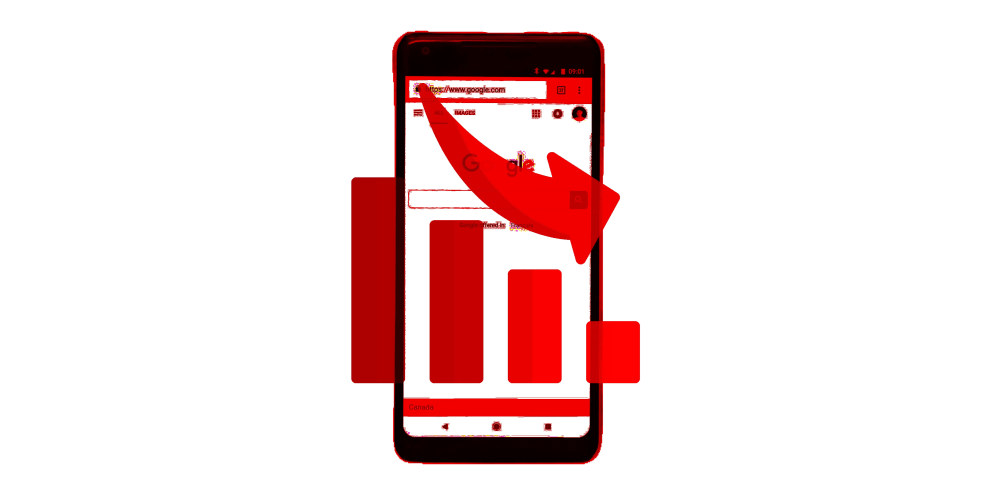CodeIgniter is a free and open-source PHP framework that streamlines the web development process. By following a Model-View-Controller (MVC) architecture, it promotes code organization, maintainability, and scalability. This article unveils the fundamental concepts of CodeIgniter, equipping you to build robust web applications.
The Power of MVC
MVC is a foundational principle in CodeIgniter. It separates an application's logic into three distinct layers:
1.Model: This layer interacts with the database, handles data retrieval, manipulation, and business logic. It acts as the data access layer, shielding the controller and view from the complexities of database interaction.
2.Controller: The controller acts as the brain of the application. It receives user requests (through URLs), interacts with the model to fetch or process data, and determines which view to display. The controller plays a crucial role in directing the flow of the application.
3.View: The view layer focuses on presentation. It uses HTML, CSS, and potentially PHP to display data received from the controller. This separation ensures clean and maintainable code, as the view solely focuses on presentation logic.
By utilizing MVC, CodeIgniter promotes well-structured and organized code. Developers can work on each layer independently, leading to faster development, easier maintenance, and improved code reusability.
Delving into CodeIgniter's Architecture
CodeIgniter offers a pre-defined directory structure that promotes organization and simplifies project management. Here's a breakdown of some key directories:
• application: This directory houses the core components of your application, including models, controllers, views, and configurations.
• system: This directory contains core CodeIgniter libraries and helper functions. Modifying files here is generally not recommended as it can lead to conflicts during upgrades.
Understanding this structure is vital for navigating and organizing your CodeIgniter project effectively.
Write Your First Break and Trial Strategy In Pine Script: Guide to Crypto Trading With Pine Script
Built-in Libraries and Helpers
CodeIgniter provides a rich set of built-in libraries and helpers that simplify common development tasks. These include:
• Database libraries: Interact with various databases like MySQL, PostgreSQL, and more.
• Form validation library: Ensures user-submitted data adheres to defined rules.
• Session management library: Manage user sessions and store user data.
• Security helpers: Enhance application security by providing functions for encryption, input validation, and more.
Leveraging these libraries saves developers time and effort, allowing them to focus on core application logic.
Routing: Mapping URLs to Controllers
CodeIgniter uses a routing system to map incoming URLs to specific controllers and functions within those controllers. This allows you to define clean and user-friendly URLs for your application. For instance, a URL like /products/view/123 could be mapped to the view function within the products controller, passing the product ID (123) as an argument.
Putting it all Together: Building a Simple CodeIgniter Application
Imagine a basic application displaying a list of products. Here's a simplified breakdown of how CodeIgniter would handle it:
1.The user visits the URL /products.
2.CodeIgniter's routing system identifies the products controller and its default function (often index).
3.The products controller interacts with the model to retrieve a list of products from the database.
4.The retrieved data is passed to the products view.
5.The products view iterates through the data and displays the list of products using HTML and potentially PHP for formatting.
This is a simplified example, but it demonstrates how CodeIgniter's MVC architecture facilitates the flow of data from user interaction to data retrieval and presentation.
Benefits of using CodeIgniter
By embracing CodeIgniter, you gain several advantages:
• Rapid Development: The pre-defined structure and built-in libraries accelerate development.
• Improved Code Organization: MVC promotes clean and maintainable code.
• Security Features: Built-in security features help protect your application from vulnerabilities.
• Active Community: A large and active community provides support and resources.
While CodeIgniter might not be the trendiest framework today, its focus on simplicity and ease of use makes it a valuable tool for developers, especially those new to web development with PHP.