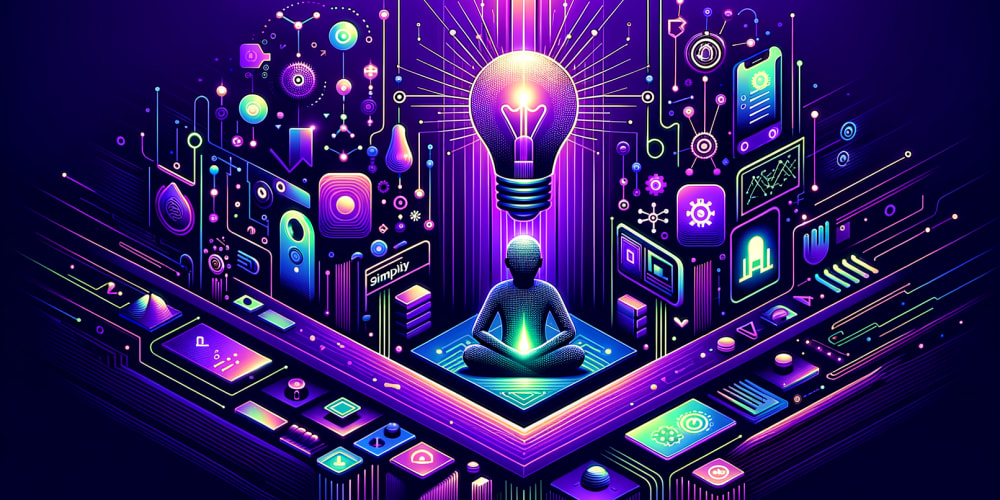Congratulations on venturing into the exciting world of cloud computing! Amazon Web Services (AWS) offers a vast array of services, and navigating its networking landscape can seem daunting at first. This beginner-friendly guide empowers you with the foundational knowledge to navigate AWS networking and build your cloud infrastructure with confidence.
Core Concepts: Building Blocks of Your Network
Before diving into AWS-specific services, let's establish some essential networking concepts:
- IP Addressing: Every device on a network requires a unique IP address for communication. Think of it as a street address in the digital world.
- Virtual Private Cloud (VPC): A VPC acts as your private network within the AWS cloud. You have complete control over the IP address space, security groups, and network configuration within your VPC.
- Subnets: A VPC can be further segmented into subnets, similar to neighborhoods within a city. Subnets allow you to group resources with specific security requirements or network access needs.
- Route Tables: These act as traffic directors within your VPC, specifying how network traffic is routed to different subnets or the internet.
- Security Groups: Think of security groups as firewalls that control inbound and outbound network traffic for your resources. You define rules within security groups to specify allowed traffic types and source/destination addresses.
Building Your VPC: The Foundation of Your Cloud Network
- Creating a VPC: Within the AWS Management Console, navigate to the VPC service and initiate VPC creation. Choose an appropriate CIDR block (a range of IP addresses) for your VPC.
- Subnet Creation: Define subnets within your VPC. Consider separating public-facing resources (web servers) in a public subnet and private resources (databases) in a private subnet with restricted access.
- Route Tables: Associate route tables with your subnets. A route table typically includes a route to the internet gateway (for public subnet access) and a route to a NAT Gateway (for private subnet internet access with outbound traffic translation).
Connecting to Your VPC: Accessing Resources
- Internet Gateway: This service allows resources in your public subnet to communicate with the internet.
- NAT Gateway: For resources in private subnets, a NAT Gateway enables outbound internet access without exposing them directly. It translates private IP addresses to a public IP for outbound traffic, ensuring security.
- Security Groups: Define security group rules to control traffic flow. For example, a web server in a public subnet might allow inbound traffic on port 80 (HTTP) from the internet, while a database in a private subnet might only allow inbound traffic from specific authorized applications within your VPC.
Understanding of AWS networking concepts: AWS networking For Absolute Beginners
Essential AWS Networking Services for Beginners
- Amazon EC2 (Elastic Compute Cloud): This service allows you to launch virtual servers (instances) within your VPC. Configure security groups and subnet placement for your EC2 instances based on their access needs.
- Amazon S3 (Simple Storage Service): Store and access your data objects securely within S3 buckets. Configure access controls within S3 to restrict access to specific users or applications within your VPC.
- Amazon RDS (Relational Database Service): Deploy various database engines like MySQL or PostgreSQL within your VPC using RDS. Configure security groups and subnet placement to ensure secure access to your databases.
Beyond the Basics: Exploring Advanced Topics
As you gain experience, delve deeper into advanced AWS networking concepts:
- Amazon VPC Peering: Establish private network connections between your VPC and a peer VPC (belonging to another AWS account or your own).
- AWS Transit Gateway: Simplify large-scale network architectures by acting as a central hub for routing traffic between VPCs and on-premises networks.
- AWS Direct Connect: Establish a dedicated network connection between your on-premises datacenter and your AWS VPC for high-bandwidth and low-latency communication.
Remember: Security is paramount in AWS networking. Always implement strong security best practices like least privilege access and proper security group configuration.
By understanding these foundational concepts, building your first VPC, and exploring essential services, you'll be well-equipped to navigate the world of AWS networking. Remember, this is just the beginning of your cloud journey. As you progress, keep learning, experiment, and leverage the vast resources available from AWS to build secure and scalable cloud networks for your applications.