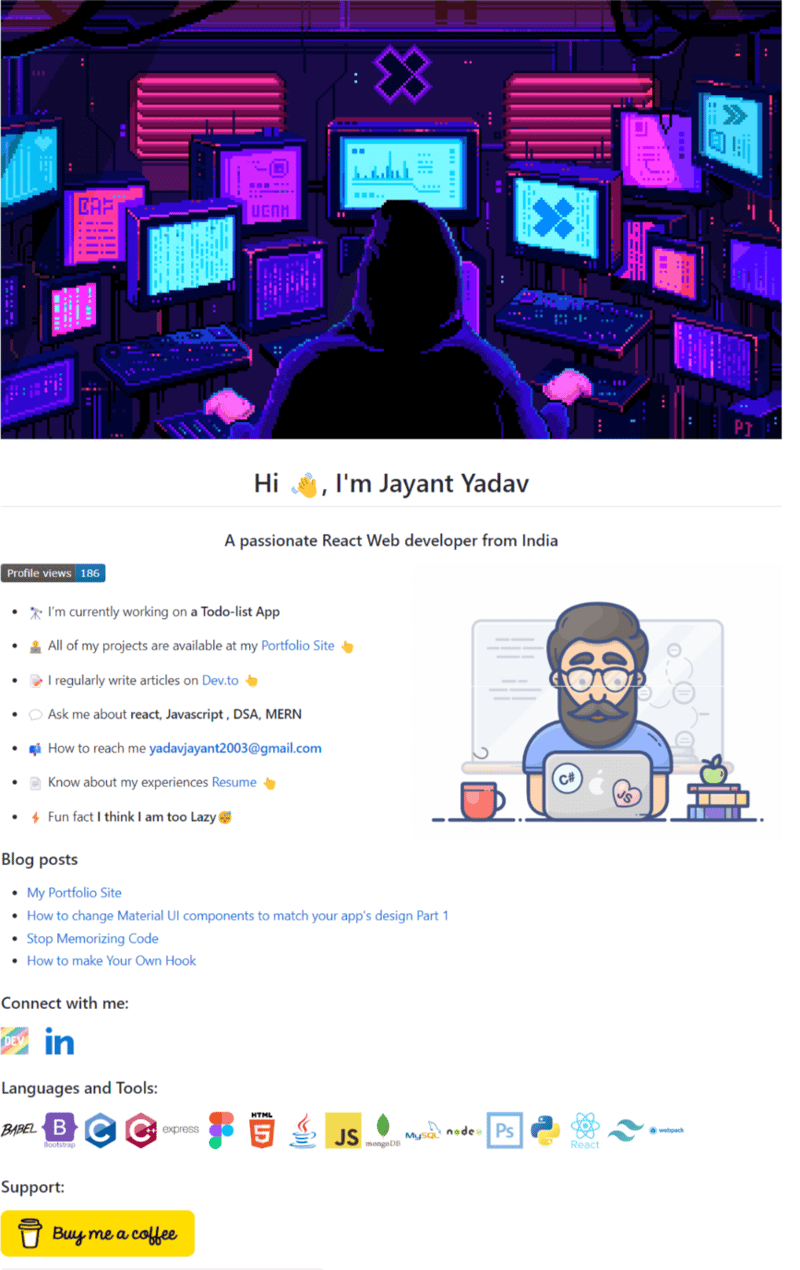Hey Guys, Today I want to share with you all, how you can make a Cool GitHub Profile in just 2 minutes.
Here is My GitHub Profile Page
You can Check out My Profile here
To make Similar Profile like this Follow these Steps.
Step 1
Go to the Readme File Generator & Fill out all your Details
After that Click on Generate Readme File.
Step 2
After your README.md file is generated, Go to the Lottie Files & choose any of the Given Animated-Image
Download the image as a File type - GIF
<img align="right" alt="Coding" width="400" src="<SourceLink>">
Add this to your README File after Your Name and Subtitle
Step 3
You can either Create the header Image Using Canva or you can steal someone made image form here
Once You have done all this Create a new Repo Named <your-username> & Add the README file to that Repo
Your Awesome GitHub Profile Page is Ready 🥳🎉🎊
💡 If you are Lazy like me, you can just copy any README.md file from here 😁 and don't forgot to change your Name
Have a Nice Day.