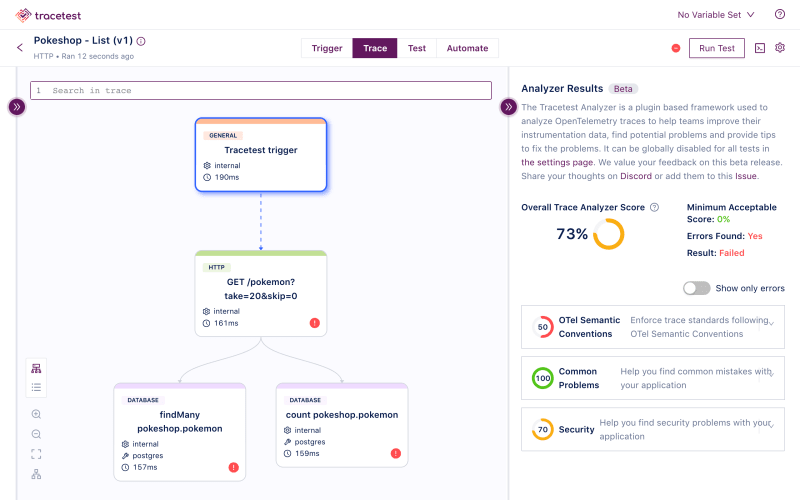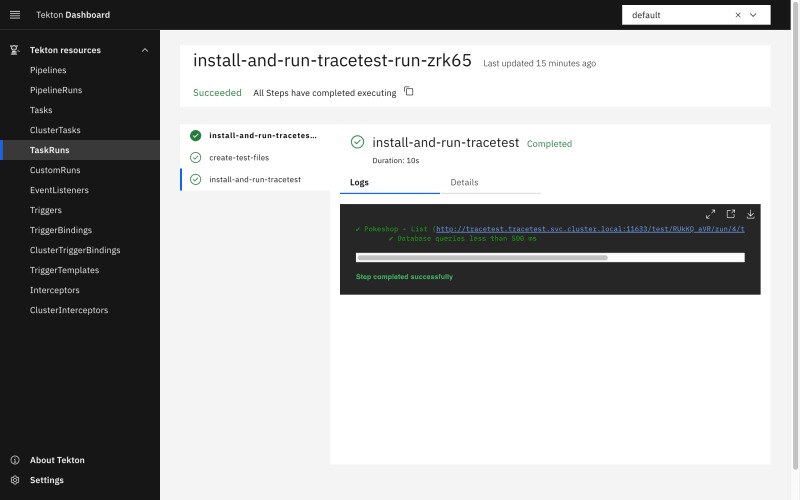Tekton is an open-source framework for creating efficient CI/CD systems. This empowers developers to seamlessly construct, test, and deploy applications across various cloud environments and on-premise setups.
Tracetest, an open-source testing tool that uses OpenTelemetry traces for testing, offers a sophisticated test harness for distributed cloud-native apps. It empowers users to test their apps by harnessing data from distributed traces produced by OpenTelemetry. This enables creating test specs and assertions that validate whether an application aligns with the intended behavior, as defined by pre-established test parameters.
Why use distributed traces for testing?
The rationale behind integrating Tracetest with Tekton is compelling. Tracetest uses pre-existing OpenTelemetry instrumentation to execute assertions against every part of an HTTP transaction.
Combining Tracetest and Tekton enables adding trace-based testing into CI/CD pipelines within your Kubernetes cluster. This integration not only furnishes the capability to initiate planned test cycles and synthetic testing but also preserves the core tenets of trace-based testing. It empowers exhaustive and in-depth assertions with trace data.
Infrastructure Overview
The following is a high level sequence diagram on how Tekton and Tracetest interact with the different pieces of the system.
1. Install Tekton Pipelines, Triggers, and Dashboard
kubectl apply --filename \
https://storage.googleapis.com/tekton-releases/pipeline/latest/release.yaml
kubectl apply --filename \
https://storage.googleapis.com/tekton-releases/triggers/latest/release.yaml
kubectl apply --filename \
https://storage.googleapis.com/tekton-releases/triggers/latest/interceptors.yaml
kubectl apply --filename \
https://storage.googleapis.com/tekton-releases/dashboard/latest/release.yaml
2. Install Tracetest CLI
Install Tracetest CLI by following these instructions for your OS.
brew install kubeshop/tracetest/tracetest
Sample for MacOS.
3. Install Tracetest in Your Kubernetes Cluster
tracetest server install
[Output]
How do you want to run TraceTest? [type to search]:
Using Docker Compose
> Using Kubernetes
Select Using Kubernetes.
[Output]
Do you have OpenTelemetry based tracing already set up, or would you like us to install a demo tracing environment and app? [type to search]:
I have a tracing environment already. Just install Tracetest
> Just learning tracing! Install Tracetest, OpenTelemetry Collector and the sample app.
Select Just learning tracing! Install Tracetest, OpenTelemetry Collector and the sample app..
Confirm that Tracetest is running:
kubectl get all -n tracetest
[Output]
NAME READY STATUS RESTARTS AGE
pod/otel-collector-7f4d87489f-vp6zn 1/1 Running 0 5m41s
pod/tracetest-78b9c84c57-t4prx 1/1 Running 3 (4m15s ago) 5m29s
pod/tracetest-postgresql-0 1/1 Running 0 5m42s
NAME TYPE CLUSTER-IP EXTERNAL-IP PORT(S) AGE
service/otel-collector ClusterIP 10.96.173.226 <none> 4317/TCP 5m46s
service/tracetest ClusterIP 10.96.248.146 <none> 11633/TCP,4317/TCP 5m42s
service/tracetest-postgresql ClusterIP 10.96.155.147 <none> 5432/TCP 5m42s
service/tracetest-postgresql-hl ClusterIP None <none> 5432/TCP 5m42s
NAME READY UP-TO-DATE AVAILABLE AGE
deployment.apps/otel-collector 1/1 1 1 5m46s
deployment.apps/tracetest 1/1 1 1 5m42s
NAME DESIRED CURRENT READY AGE
replicaset.apps/otel-collector-7f4d87489f 1 1 1 5m46s
replicaset.apps/tracetest-78b9c84c57 1 1 1 5m42s
NAME READY AGE
statefulset.apps/tracetest-postgresql 1/1 5m42s
By default, Tracetest is installed in the tracetest namespace.
To explore the Tracetest Web UI, run the command:
kubectl --kubeconfig <path-to-your-home>/.kube/config --context <your-cluster-context> --namespace tracetest port-forward svc/tracetest 11633
4. Create a Test in Tracetest
Start by clicking Create > Create New Test > HTTP Request > Next > Choose Example (dropdown) > Pokeshop - List (generates a sample test from the Tracetest demo) > Next > URL is prefilled with http://demo-pokemon-api.demo/pokemon?take=20&skip=0 > Create & Run.
This will trigger the test and display a distributed trace in the Trace tab to run assertions against.
Proceed to add a test spec to assert all database queries return within 500 ms. Click the Test tab and proceed to click the Add Test Spec button.
In the span selector make sure to add this selector:
span[tracetest.span.type="database"]
In the assertion field add:
attr:tracetest.span.duration < 500ms
Save the test spec and publish the test.
The database spans that are returning in less than 500ms are labeled in green.
This is an example of a trace-based test that asserts against every single part of an HTTP transaction, including all interactions with the database.
Let's introduce how Tekton makes it possible to run this test as part of your CI/CD pipeline.
5. Create a Task in Tekton
Click the Automate tab.
This contains both a YAML definition for the test run and a guide how to run the test with the Tracetest CLI.
Save this into a file called test-api.yaml:
# test-api.yaml
type: Test
spec:
id: L7wr5xeVR
name: Pokeshop - List
description: Get a Pokemon
trigger:
type: http
httpRequest:
method: GET
url: http://demo-pokemon-api.demo/pokemon?take=20&skip=0
headers:
- key: Content-Type
value: application/json
specs:
- selector: span[tracetest.span.type="database"]
name: Database queries less than 500ms
assertions:
- attr:tracetest.span.duration < 500ms
Note that you'll use this CLI command to run the test:
tracetest run test --file test-api.yaml --required-gates test-specs --output pretty
It set's the required gates to pass the test by only validating the test specs.
Create another YAML file, name it install-and-run-tracetest.yaml.
This contains the Tekton Task definition.
# install-and-run-tracetest.yaml
apiVersion: tekton.dev/v1beta1
kind: Task
metadata:
name: install-and-run-tracetest
spec:
steps:
- name: create-test-files
image: ubuntu
script: |
#!/usr/bin/env bash
cat <<EOF >/workspace/test-api.yaml
type: Test
spec:
id: L7wr5xeVR
name: Pokeshop - List
description: Get a Pokemon
trigger:
type: http
httpRequest:
method: GET
url: http://demo-pokemon-api.demo/pokemon?take=20&skip=0
headers:
- key: Content-Type
value: application/json
specs:
- selector: span[tracetest.span.type="database"]
name: Database queries less than 500ms
assertions:
- attr:tracetest.span.duration < 500ms
EOF
volumeMounts:
- name: custom
mountPath: /workspace
- name: install-and-run-tracetest
image: kubeshop/tracetest:v0.13.3
# The official Tracetest image comes with the Tracetest CLI installed
script: |
# Configure and Run Tracetest CLI
tracetest configure -g --endpoint http://tracetest.tracetest.svc.cluster.local:11633/
tracetest run test --file /workspace/test-api.yaml --required-gates test-specs --output pretty
volumeMounts:
- name: custom
mountPath: /workspace
volumes:
- name: custom
emptyDir: {}
kubectl apply -f ./install-and-run-tracetest.yaml
Make sure to use the Tracetest service as the endpoint for your tracetest configure command. This may vary depending on your installation.
http://tracetest.tracetest.svc.cluster.local:11633/
6. Run the Tracetest Trace-based Test in Tekton with a TaskRun
Finally, to run the test, create a TaskRun.
Create a file called install-and-run-tracetest-run.yaml.
# install-and-run-tracetest-run.yaml
apiVersion: tekton.dev/v1beta1
kind: TaskRun
metadata:
name: install-and-run-tracetest-run
spec:
taskRef:
name: install-and-run-tracetest
kubectl apply -f ./install-and-run-tracetest-run.yaml
Here's how to check the logs:
kubectl logs --selector=tekton.dev/taskRun=install-and-run-tracetest-run
You can also trigger a Task with the Tekton CLI.
tkn task start install-and-run-tracetest
[Output]
TaskRun started: install-and-run-tracetest-run-xmhfg
In order to track the TaskRun progress run:
tkn taskrun logs install-and-run-tracetest-run-gccjk -f -n default
[Output]
[install-and-run-tracetest] ✔ Pokeshop - List (http://tracetest.tracetest.svc.cluster.local:11633/test/RUkKQ_aVR/run/3/test) - trace id: 0549641531d3221ded696f2fd3b20ce6
[install-and-run-tracetest] ✔ Database queries less than 500 ms
[install-and-run-tracetest]
To preview which tasks failed or succeeded, use this command:
tkn taskrun list
[Output]
NAME STARTED DURATION STATUS
install-and-run-tracetest-run 3 minutes ago 23s Succeeded
install-and-run-tracetest-run-nmptn 7 minutes ago 33s Failed
install-and-run-tracetest-run-bhf7v 20 minutes ago 23s Succeeded
install-and-run-tracetest-run-wm8bj 21 minutes ago 22s Succeeded
install-and-run-tracetest-run-dbrbt 23 minutes ago 24s Failed
7. Trigger Trace-based Tests with an EventListener
By using Tektons's triggers, you can trigger tests via an eventlistener.
Create a TriggerTemplate and TriggerBinding
# install-and-run-tracetest-trigger-binding.yaml
apiVersion: triggers.tekton.dev/v1beta1
kind: TriggerTemplate
metadata:
name: install-and-run-tracetest-template
spec:
resourcetemplates:
- apiVersion: tekton.dev/v1beta1
kind: TaskRun
metadata:
generateName: install-and-run-tracetest-run-
spec:
taskRef:
name: install-and-run-tracetest
# install-and-run-tracetest-trigger-template.yaml
apiVersion: triggers.tekton.dev/v1beta1
kind: TriggerBinding
metadata:
name: install-and-run-tracetest-binding
spec:
params:
- name: run
value: $(body.run)
kubectl apply -f install-and-run-tracetest-trigger-binding.yaml
kubectl apply -f install-and-run-tracetest-trigger-template.yaml
Create an EventListener
# install-and-run-tracetest-event-listener.yaml
apiVersion: triggers.tekton.dev/v1beta1
kind: EventListener
metadata:
name: install-and-run-tracetest-event-listener
spec:
serviceAccountName: tekton-robot
triggers:
- name: install-and-run-tracetest-trigger
bindings:
- ref: install-and-run-tracetest-binding
template:
ref: install-and-run-tracetest-template
The EventListener requires a service account to run. To create the service account for this example create a file named tekton-robot-rbac.yaml and add the following:
# tekton-robot-rbac.yaml
apiVersion: v1
kind: ServiceAccount
metadata:
name: tekton-robot
---
apiVersion: rbac.authorization.k8s.io/v1
kind: RoleBinding
metadata:
name: triggers-example-eventlistener-binding
subjects:
- kind: ServiceAccount
name: tekton-robot
roleRef:
apiGroup: rbac.authorization.k8s.io
kind: ClusterRole
name: tekton-triggers-eventlistener-roles
---
apiVersion: rbac.authorization.k8s.io/v1
kind: ClusterRoleBinding
metadata:
name: triggers-example-eventlistener-clusterbinding
subjects:
- kind: ServiceAccount
name: tekton-robot
namespace: default
roleRef:
apiGroup: rbac.authorization.k8s.io
kind: ClusterRole
name: tekton-triggers-eventlistener-clusterroles
kubectl apply -f tekton-robot-rbac.yaml
kubectl apply -f install-and-run-tracetest-event-listener.yaml
Enable port forwarding.
kubectl port-forward service/el-install-and-run-tracetest-event-listener 8080
Hitting the port forwarded endpoint will trigger the task.
curl -v \
-H 'content-Type: application/json' \
-d '{"run":true}' \
http://localhost:8080
Checking the taskruns will confirm this.
tkn taskrun list
[Output]
NAME STARTED DURATION STATUS
install-and-run-tracetest-run-69zrz 4 seconds ago --- Running(Pending)
Finally, check the logs:
tkn taskrun logs -f install-and-run-tracetest-run-69zrz
[Output]
[install-and-run-tracetest] ✔ Pokeshop - List (http://tracetest.tracetest.svc.cluster.local:11633/test/RUkKQ_aVR/run/5/test)
[install-and-run-tracetest] ✔ Database queries less than 500 ms
8. Preview Trace-based Tests with Tekton Dashboard
Start by port forwarding the Tekton Dashboard.
kubectl --namespace tekton-pipelines port-forward svc/tekton-dashboard 9097:9097
Open it up in your browser at http://localhost:9097. Navigate to the TaskRuns. Open the TaskRun you ran above.
This lets you easily preview the Tracetest test runs by copying the link to the Tracetest instance. However, because you're using an internal service for Tracetest, make sure to use the port forwarded link to access the Tracetest Dashboard.
Replace:
http://tracetest.tracetest.svc.cluster.local:11633/test/RUkKQ_aVR/run/4/test
With:
http://localhost:11633/test/RUkKQ_aVR/run/4/test
Alternatively, you can use the Deep Link feature to trigger a new test run directly via the browser like this:
http://localhost:11633/test/RUkKQ_aVR/run?
Conclusion
To sum up, the partnership between Tekton and Tracetest offers a powerful approach to testing Kubernetes with distributed tracing. Tekton provides a framework for building efficient CI/CD pipelines. Tracetest utilizes OpenTelemetry traces for testing, making it a valuable tool for testing cloud-native apps.
By combining Tracetest and Tekton, developers gain the ability to integrate trace-based testing into Kubernetes clusters. This integration allows for scheduled test cycles, synthetic tests, and thorough assertions using trace data. This cohesive approach ensures that applications align with intended behavior, improving overall reliability and functionality. As cloud-native apps continue to evolve, this integration showcases how to enhance testing as well.
Next Steps
To explore more options that Tracetest gives you, check out the docs to learn more!
If you like what the Tekton and Tracetest communities are doing, please leave a ⭐️ in GitHub.