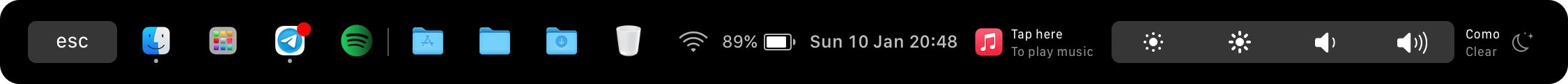Widgets manager for MacBook's Touch Bar
Pock is a free, open-source tool that gives you quick access to your favorite controls and services while maximizing your on-screen real estate
Download | GitHub | ProductHunt | Permissions | Changelog
Thank you!
If you want to support this project, you can click here Pock will always be available as free software!
How to install
- Go to the official website and click download.
- Unzip the archive by double-clicking on the file or running
unzip - Move the extracted file to
/Applications
Usage
-
Open Pock.
-
Check the menu bar for the newly added Pock icon. You can access Pock and widgets preferences from this menu item.
(If you don't see Pock in your Touch Bar, go to the
Keyboardpane in System Preferences and select "Touch Bar shows App Controls", then relaunch Pock)
Permissions
To have a flawless experience, please click here and read…