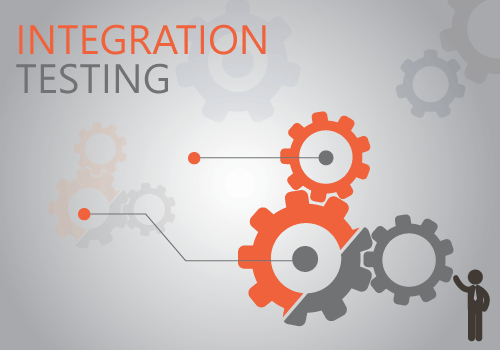
In this changing world of software development, integration testing is critical in ensuring the smooth functioning of complex systems. In this blog, we will explore the fundamental concepts of integration testing and highlight the power of Opkey. By the end of this blog, you will have a comprehensive understanding of how to achieve seamless integration testing using Opkey, empowering you to deliver high-quality software confidently.
Defining Integration Testing
Integration testing is a vital phase in the software development lifecycle that focuses on testing the interaction between different components or modules of a system. It ensures that these components work seamlessly together, uncovering any issues arising from their integration. This type of testing verifies the correct flow of data, communication protocols, and overall system behavior, ensuring that the integrated components function as expected.
Integration testing holds immense importance in software development. It helps identify defects and inconsistencies when separate components are combined, preventing potential failures in real-world scenarios. Integration testing enhances the software’s reliability, stability, and overall quality by validating the collaboration of multiple modules.
While unit testing focuses on testing individual components in isolation, integration testing zooms out to evaluate their interactions. It provides a more comprehensive view of the system’s behavior, simulating real-world scenarios.
The Role of Opkey in Integration Testing
Opkey is a powerful tool designed to streamline and simplify integration testing processes. It offers a range of features and capabilities that facilitate efficient testing and comprehensive test coverage. The tool provides a user-friendly interface that allows testers to easily create, manage, and execute integration test cases. Its intuitive design enables non-technical users to conduct integration testing without extensive programming knowledge effectively. With Opkey, testers can define integration test scenarios, set up test data, and configure the test environment effortlessly.
One of the critical advantages of Opkey is its ability to automate integration tests. By automating repetitive test cases, Opkey saves time and effort while ensuring consistent and reliable results. Test automation with Opkey allows for faster execution, frequent test runs, and easier regression testing, ultimately improving the efficiency of the integration testing process.
Furthermore, Opkey provides comprehensive reporting and analysis features, enabling testers to analyze test results, identify failures or bottlenecks, and troubleshoot issues efficiently. Its integration with CI/CD pipelines allows seamless integration testing within the development workflow, enabling continuous integration and delivery practices.
Best Practices to Implement Integration Testing with Opkey
- Test Case Design for Integration Testing
To ensure seamless integration testing with Opkey, it is crucial to design test cases effectively. Here are some best practices to consider:
Structuring test cases: Organize test cases logically and modularly, focusing on specific integration scenarios. Define clear inputs, expected outputs, and preconditions for each test case.
Test data variation: Create diverse test data sets to cover different scenarios and edge cases. This helps ensure comprehensive test coverage and uncover potential issues.
Prioritize critical paths: Identify the most critical integration paths and prioritize test cases accordingly. This ensures that key functionalities and integrations are thoroughly tested.
Mocking dependencies: When testing components that depend on external systems or services, use Opkey’s mocking capabilities to simulate those dependencies. This reduces reliance on external resources and allows for isolated testing.
- Test Execution and Result Analysis
Opkey provides a seamless environment for executing integration tests and analyzing the results. Follow these best practices for efficient test execution and result analysis:
Test execution setup: Configure Opkey to execute integration tests in the desired test environment, ensuring all necessary dependencies are set up correctly.
Test execution monitoring: Monitor test execution in real-time using Opkey’s interface. This allows you to track the progress, identify failures or errors, and intervene if necessary.
Result analysis: Analyze test results systematically to identify failures or unexpected behaviors. Leverage Opkey’s reporting and visualization features to gain insights into test coverage, success rates, and overall system performance.
Debugging and resolution: When issues arise during integration testing, use Opkey’s debugging tools to investigate and resolve them efficiently. Opkey provides detailed logs, error messages, and stack traces to aid debugging.
- Test Automation in Integration Testing
Opkey offers robust automation capabilities that can significantly enhance the efficiency and coverage of integration testing. Consider the following best practices for test automation:
Selecting test cases for automation: Identify repetitive, time-consuming, and critical integration test cases suitable for automation. Prioritize test cases with a high impact on system behavior or those prone to human error.
Test script creation: Use Opkey’s intuitive interface to create automation scripts for integration test cases—Leverage Opkey’s built-in functions and libraries to interact with system components and simulate integration scenarios.
Test data management: Incorporate test data management techniques into your automated integration testing. Utilize Opkey’s data-driven testing capabilities to execute test cases with different input values and data variations.
Maintenance and scalability: Regularly update and maintain automated integration testing scripts to accommodate changes in system components or dependencies. Use Opkey’s version control features to track script changes and ensure consistency.
By following these best practices, you can effectively leverage Opkey’s automation capabilities, maximizing efficiency, coverage, and accuracy in your integration testing efforts.
Conclusion
Integration testing with Opkey is essential to delivering high-quality software that seamlessly integrates components. You can achieve efficient and comprehensive integration testing by understanding the basics of integration testing and the information in this blog.


















