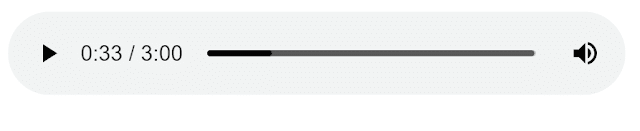AudiPlay Integration - Free HTML5 Audio Player
See GitHub :- https://github.com/SH20RAJ/AudiPlay
See Integration Article :- https://codexdindia.blogspot.com/2021/02/audiplay-integration-free-html5-audio.html
Steps To Integrate
Step 1 :- Use class="audiplay" in Your Audio Tag .
<audio controls class="audiplay" >
<source
src="https://cdn.jsdelivr.net/gh/sh20raj/AudiPlay/Ark.mp3"
type="audio/mp3"/>
</audio>
<!--Here is the Audio Tag Library-->
Step 2 :- Add Javascript CDN Just Before </body> Tag
<script src="https://cdn.jsdelivr.net/gh/sh20raj/AudiPlay/audiplay.min.js"></script>
<!--Here is the JavaScript Library-->
You can also Use Style Attribute in your Audio Tag i.e. -: style="width: 700px;" and You Will Get Responsive Audio Player .
What You Can Do
Add nodownload Attribute to Your Audio Tag To disable the Download Button .
Like This -
HERE IS THE AUDIO TAG<audio controls class="audiplay" nodownload> <source src="Ark.mp3" type="audio/mp3"> </audio> <!--Here is the Audio Tag Library-->
Now You Will Get -
Here how the Total HTML will look like ...
<audio controls class="audiplay" style="width: 700px;">
<source src="Ark.mp3" type="audio/mp3">
</audio>
<script src="https://cdn.jsdelivr.net/gh/sh20raj/AudiPlay/audiplay.min.js"></script>