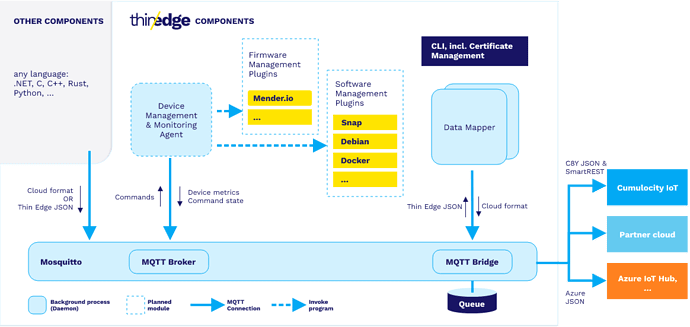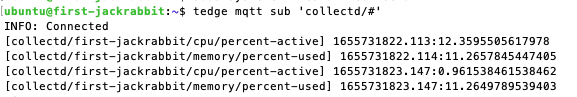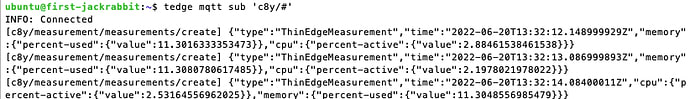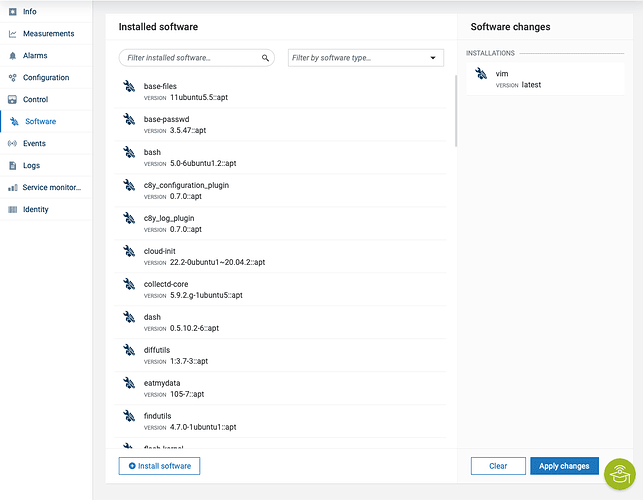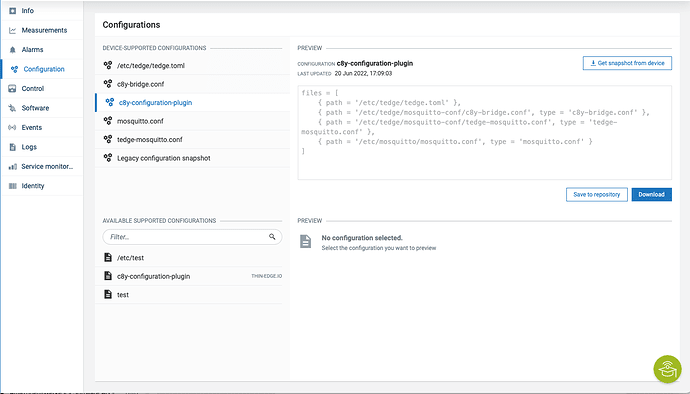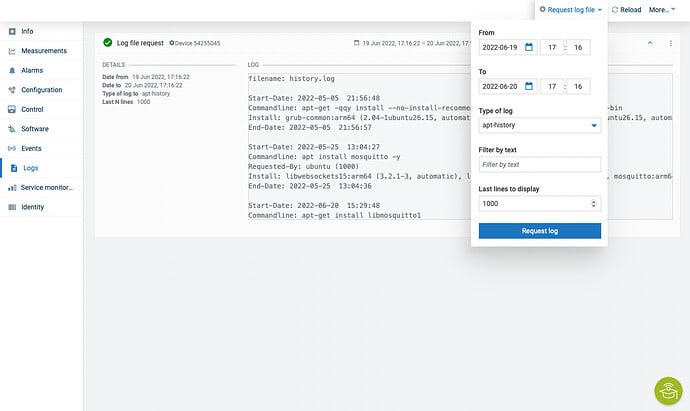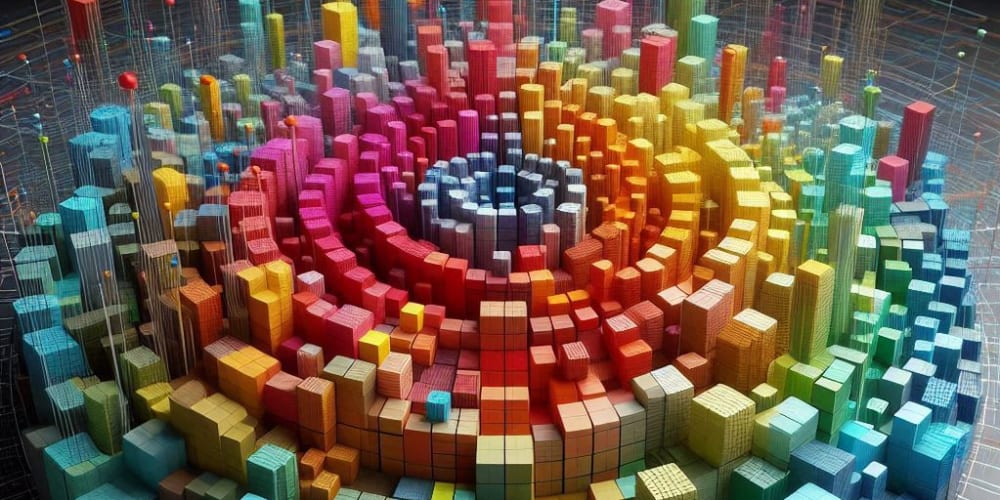Introduction
In this post the installation for thin-edge.io on a RevPi from Kunbus is described.
thin-edge.io is an open-source project initiated by Software AG and partners to provide a cloud-agnostic edge framework. It is much more generic than the device management agent, so it can connect to multiple IoT Platforms, and it allows flexible logic executed on the device. It is optimized for a very small footprint and high performance.
The Revolution PI from Kunbus is an open, modular and cost-effective industrial PC based on the well-known Raspberry Pi. Housed in a slim DIN rail case, the three available base modules can be seamlessly expanded with a variety of matching I/O modules and fieldbus gateways.
Kunbus already got their Cumulocity device management certification and is listed as partner within the Device Catalog of certified device.
You can get more information about Kunbus and their RevPi on their website.
Pre-requisite
To follow this guide, you only need the following:
- Kunbus RevPI connected
- A Cumulocity Trial tenant
- Make sure Mosquitto MQTT Broker is installed in Version 2.x on the RevPI
Install thin-edge.io
Open a shell of your choice and ssh into the RevPI. The credentials are on the label on the side.
Before installing run
sudo apt-get update
There are two possibilities to install thin-edge.io, the easiest way is to use the installation script with this command:
curl -fsSL https://raw.githubusercontent.com/thin-edge/thin-edge.io/main/get-thin-edge_io.sh | sudo sh -s
The script will install thin-edge.io in the latest version. If you want to manually install thin-edge.io you can also do this via the binaries. See the documentation for more information.
If successful you can now use thin-edge.io via tedge commands.
tege CLI
thin-edge.io comes with a powerful command line interface
The usage is via:
tedge [OPTIONS] [SUBCOMMAND]
and -h can be used to see the help for the latest subcommand.
The CLI will be used to configure the thin-edge.io installation on the RevPI in the next steps.
Configure and Connect
In order to connect the RevPI to a Cumulocity tenant it need to be configured.
The following configuration parameters are mandatory
1- C8Y URL
The tenant url is needed in order to allow the upload of the certificate to the specific tenant and the registration of the device. In can be configured via:
sudo tedge config set c8y.url {{YOUR_C8Y_URL}}
2- Certificate
thin-edge.io connects via MQTT protocol using a X.509 certificate for authentication. To do so, a certificate must be trusted by Cumulocity. A certificate is trusted when it is added to the trusted certificates and is in activated state.
First we need to create the device certificate locally (If you already have a device certificate uploaded directly via ui to Cumulocity you can skip that step).
sudo tedge cert create --device-id {{YOUR_UNIQUE_DEVICE_ID}}
The device id is a unique identifier e.g. MAC address that identifies a physical device clearly.
The certificate is uploaded to the Cumulocity Tenant via:
sudo tedge cert upload c8y --user {{YOUR_USERNAME}}
If the password prompt appears, enter your password.
3- Connect
We now are ready to connect RevPi with Cumulocity. This can be achieved via:
sudo tedge connect c8y
After the connect the device will be created on the platform side and can be found within the device list in the device management.
Sending Device Data
Once your Thin Edge device is configured and connected to an IoT cloud provider, you can start sending measurements, events or alarms. In the standard configuration you can not connect externally to the mosquito broker and thus the messages have to be send directly from the device itself. If you want to change that you need to configure according to here.
The tedge cli allows you to send payloads via mqtt the following way:
tedge mqtt pub {{TOPIC}} {{PAYLOAD}}
Thin-edge.io comes with a tedge-mapper daemon. This process collects the data von the ‘tedge/#’ topics and translates them to the tedge payloads on the ‘c8y/#’ topics which is mapped directly to Cumulocity. The mapper thus translates simple json´s to the desired target payload for Cumulocity.
Sending measurements
Measurements within Cumulocity represent regularly acquired readings and statistics from sensors.
A simple single-valued measurement like a temperature measurement, can be represented in Thin Edge JSON as follows:
{ "temperature": 25 }
with the key-value pair representing the measurement type and the numeric value of the measurement. The endpoint that is supervised by the tedge-mapper for measurements is:
tedge/measurements
Thus the temperature measurement described above can be sent as follows:
tedge mqtt pub tedge/measurements '{ "temperature": 25 }'
Sending events
Events are used to pass real-time information through Cumulocity IoT that are not just plain sensor values.
A simple event can be represented in Thin Edge JSON as follows:
{
"text": "A door was closed",
"time": "2022-06-10T05:30:45+00:00"
}
The endpoint that is supervised by the tedge-mapper for events is:
tedge/events/{{event-type}}
Thus the door open event described above can be sent as follows:
tedge mqtt pub tedge/events/door '{"text": "A door was closed","time": "2022-06-10T05:30:45+00:00"}'
Device Monitoring
With thin-edge.io device monitoring, you can collect metrics from the RevPi and forward these device metrics to Cumulocity.
Thin-edge.io uses the open source component collectd to collect the metrics from the device. Thin-edge.io translates the collected metrics from their native format to the thin-edge.io JSONformat and then into the cloud-vendor specific format.
Enabling monitoring on your device is a 3-steps process:
- Install collectd
- Configure collectd
- Enable thin-edge.io monitoring
Install collectd
Since thin-edge.io uses the MQTT plugin of collectd , one needs to install the mosquitto client library (either libmosquitto1 or mosquitto-clients ).
sudo apt-get install libmosquitto1
To install collectd:
sudo apt-get install collectd-core
Configure collect
Thin-edge.io provides a basic collectd configuration that can be used to collect cpu, memory and disk metrics.
Simply copy that file to the main collectd configuration file and restart the daemon.
sudo cp /etc/tedge/contrib/collectd/collectd.conf /etc/collectd/collectd.conf
sudo systemctl restart collectd
What you should see by now is that data arrives on the ‘collectd/#’ topics. You can check that via:
tedge mqtt sub 'collectd/#'
Enable Collectd
To enable monitoring on your device, you have to launch the tedge-mapper-collectd daemon process. This process collects the data von the ‘collectd/#’ topics and translates them to the tedge payloads on the ‘c8y/#’ topics.
sudo systemctl start tedge-mapper-collectd
sudo systemctl enable tedge-mapper-collectd
You can inspect the collected and translated metrics, by subscribing to these topics:
tedge mqtt sub 'c8y/#'
The monitoring data will appear on the device in the measurement section.
Softwaremanagement
The software management takes care for allowing installation and management of any type of software. Since type is generic, any type of software can be managed. In thin-edge.io this can be extended with plugins. For every software type a particular plugin is needed.
The following plugins do exist:
- docker
- apt
- docker-compose
- snap
In order to use those plugins they need to be copied to:
/etc/tedge/sm-plugins
The apt plugin is installed automatically. You can find the other plugins in the repository. Make sure to disconnect/reconnect the device after adding plugins via
sudo tedge disconnect c8y
sudo tedge connect c8y
How to develop own plugins is described here.
Configuration
With thin-edge.io you can manage config files on a device by using the Cumulocity configuration management feature as a part of Device Management.
This functionality is directly installed with the initial script. However you need to configure the /etc/tedge/c8y/c8y-configuration-plugin.toml and add the entries for the configuration files that you want to manage. Just copy the following content to that file:
files = [
{ path = '/etc/tedge/tedge.toml' },
{ path = '/etc/tedge/mosquitto-conf/c8y-bridge.conf', type = 'c8y-bridge.conf' },
{ path = '/etc/tedge/mosquitto-conf/tedge-mosquitto.conf', type = 'tedge-mosquitto.conf' },
{ path = '/etc/mosquitto/mosquitto.conf', type = 'mosquitto.conf' }
]
The daemon is started/enabled via:
sudo systemctl start c8y-configuration-plugin
sudo systemctl enable c8y-configuration-plugin
However keep in mind that the daemon has to be restarted every time the /etc/tedge/c8y/c8y-configuration-plugin.toml is touched via command line. If initially started however the c8y-configuration-plugin.toml can be managed from the ui directly.
Log-Files
With thin-edge.io you can requests log files from a device by using the Cumulocity log request feature as a part of Device Management.
This functionality is also directly installed with the initial script. However you need to configure the /etc/tedge/c8y/c8y-log-plugin.toml and add the entries for the log files that can be requested. Just copy the following content to that file:
files = [
{ type = "software-management", path = "/var/log/tedge/agent/software-*" },
{ type = "mosquitto", path = "/var/log/mosquitto/mosquitto.log" },
{ type = "daemon", path = "/var/log/daemon.log" },
{ type = "user", path = "/var/log/user.log" },
{ type = "apt-history", path = "/var/log/apt/history.log" },
{ type = "apt-term", path = "/var/log/apt/term.log" },
{ type = "auth", path = "/var/log/auth.log" },
{ type = "dpkg", path = "/var/log/dpkg.log" },
{ type = "kern", path = "/var/log/kern.log" }
]
The daemon is started/enabled via:
sudo systemctl start c8y-log-plugin
sudo systemctl enable c8y-log-plugin
If you add the c8y-log-plugin.toml into the c8y-configuration-plugin.toml you can to the administration from there.
However keep in mind that the daemon has to be restarted every time the /etc/tedge/c8y/c8y-log-plugin.toml is touched via command line.
Outlook & Summary
In this guide we installed thin-edge.io on an Revolution Pi from Kunbus. Installation and configuration was straight forward and thanks to the device management capabilities of Cumulocity I have a fully managed RevPi connected to my tenant. I can change configurations, check the device status, request for log files and even install or update software components.
However the journey does not stop there. thin-edge.io offers many possibilities such as writing your own software management plugins or even own operation plugins. You can find many examples on the official repository in the examples section.
The Revolution Pi itself has many connectivity modules for various fieldbus protocols and is thus a very powerful gateway hardware. In terms of installation there will be also a new firmware version where thin-edge.io is already preinstalled and only needs to be configured within the local web service delivered by Kunbus. So stay tuned.