products versions - webMethods.io 10.11
Introduction
This article describes the step-by-step process of creating a new contact in MS Dynamics on creation of a new customer in Shopify.
Use Case
You are using Shopify as your front end store and MS Dynamics as your CRM system. This example showcases how you can automatically create a new contact on your MS Dynamics CRM system when a new customer is created on your Shopify front end store.
Pre-requisite
The user needs to have working Shopify Account
A working MS Dynamics Account
Working webMethods.io Integration cloud tenant.
Steps to follow
- Login to webMethods.io Integration tenant.
- Create a new project or choose an existing project.
- Click on Import icon on the top right corner to import the workflow into your project.
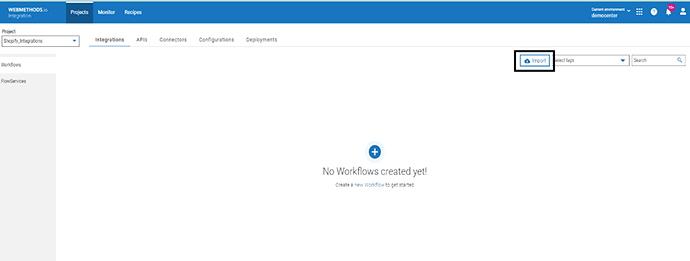
- Select the archive file “ShopifyCustomer_MSDynamicsContact.zip” shared in the article.
- The workflow name and description are preloaded.
- Add the account information or MS Dynamics

- Add the Shopify account information
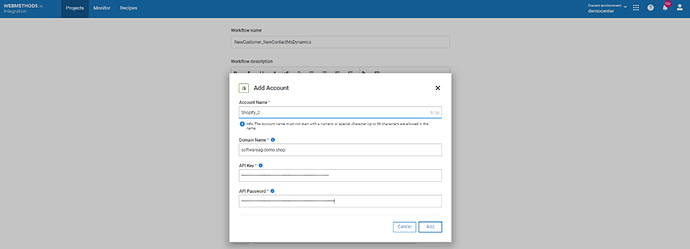
- Click on “Import” to import the workflow into your project
- The workflow is imported successfully, enabled and ready to use
- Review the mappings and test the workflow
- You can login to your Shopify account create a customer and test the end to end flow.
Next steps
Do you want to send a welcome email to a contact newly created in MS Dynamics check this post on the same. Welcome Email to a new Contact on Microsoft Dynamics
Useful links | Relevant resources
ShopifyCustomer_MSDynamicsContact.zip (221.2 KB)



















