Summary:
This article describes step-by-step process of performing Put Block operation in Microsoft Azure Storage.
Put Block operation creates a new block to be committed as part of a blob, to commit the new or updated blob as part of the blob Put Block List operation should be performed.
Prerequisites:
• The user needs to have a working Microsoft Azure Storage Account
• Working webMethods.io tenant
Contents:
How to create flow service to perform Put Block operation in Microsoft Azure Storage
Steps:
- Use Amazon S3 connector to pass file as stream to putBlock operation
(Upload file to Amazon S3 by following article FlowService for uploading files to Amazon Simple Storage Service (S3) bucket in webMethods.io - Knowledge base - Software AG Tech Community & Forums )
After uploading file to Amazon S3 , Select Amazon S3 connector in flow service , select operation getObject and provide input bucketName and objectName
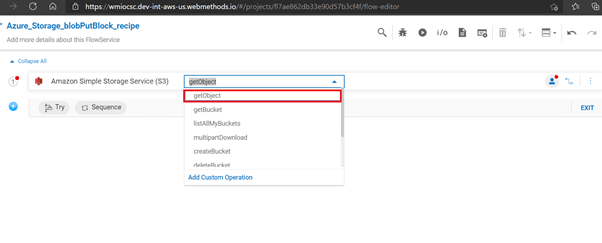
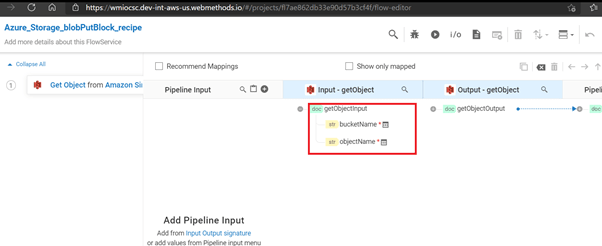
- Select Microsoft Azure Storage v2019-12-12 connector and Select predefined operation blobPutBlock
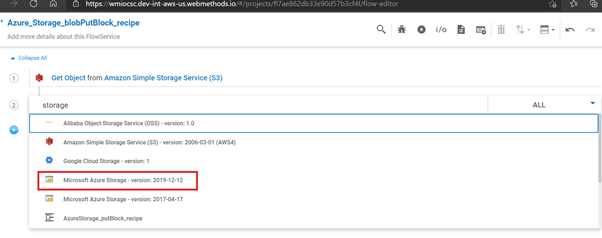
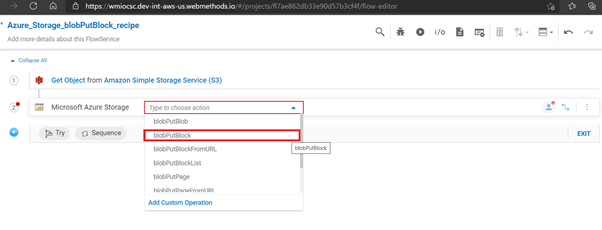
- Map stream response from Amazon S3 to Put Block stream input and Provide other mandatory inputs containerName, blobName and blockId (A valid Base64 string value that identifies the block) to create new block to be committed as part of a blob

- Select Microsoft Azure Storage predefined operation blobGetBlockList to get the list of uncommitted blocks
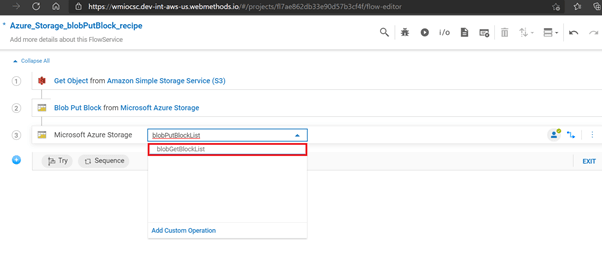
- Map input fields and select uncommitted in blockListType input field
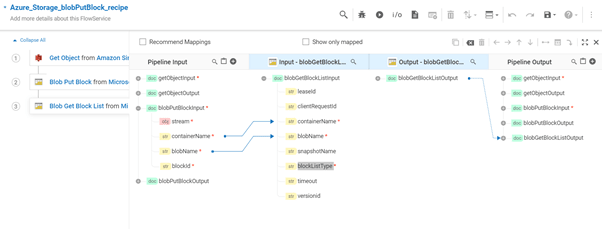
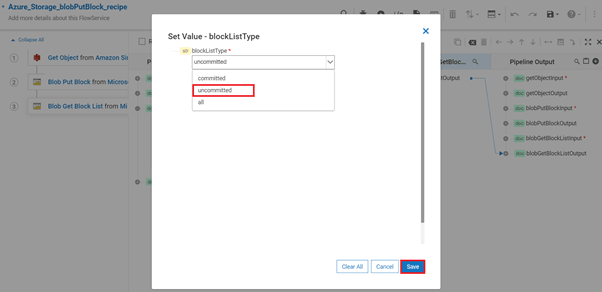
- Select Microsoft Azure Storage predefined operation blobPutBlockList and Map input fields
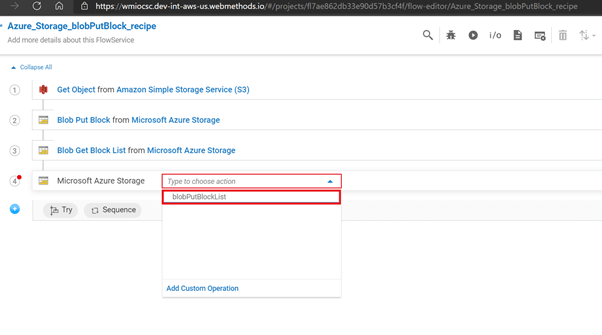
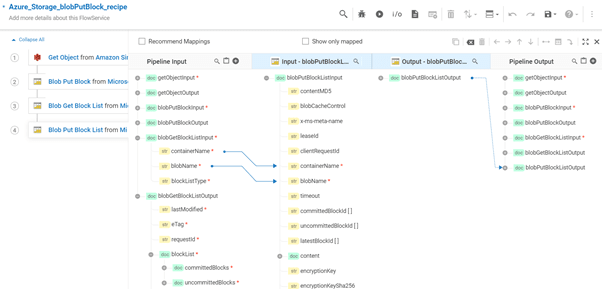
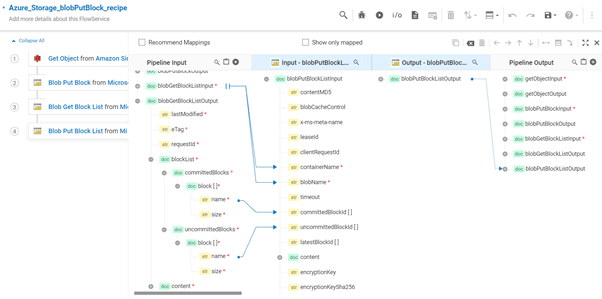
- Name the flow service and click on Save
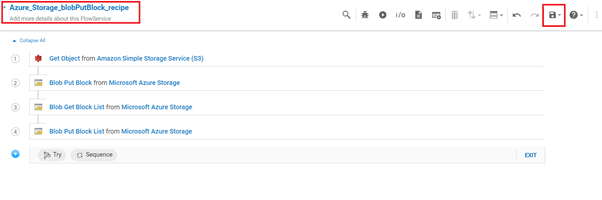
- Run the flow service
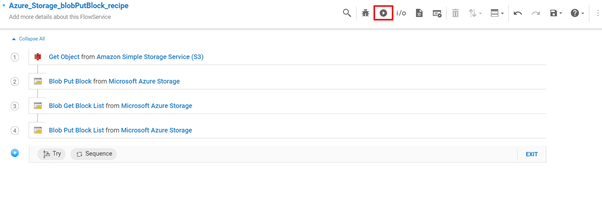
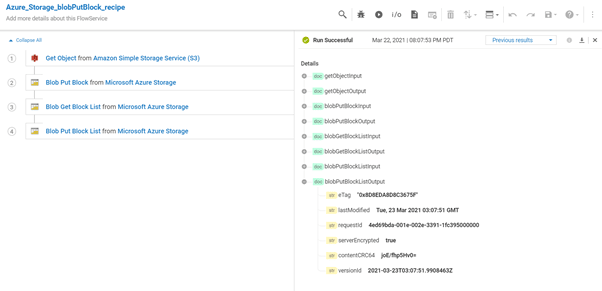
- After successful execution of the operation, we can verify the content of Block Blob from the Azure portal.
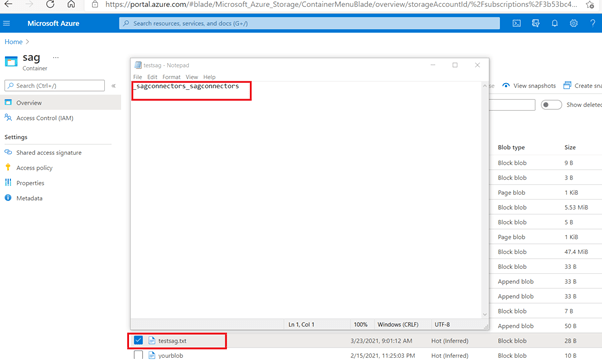
Sample Flow :
Azure_Storage_blobPutBlock_recipe.zip (7.6 KB)

















