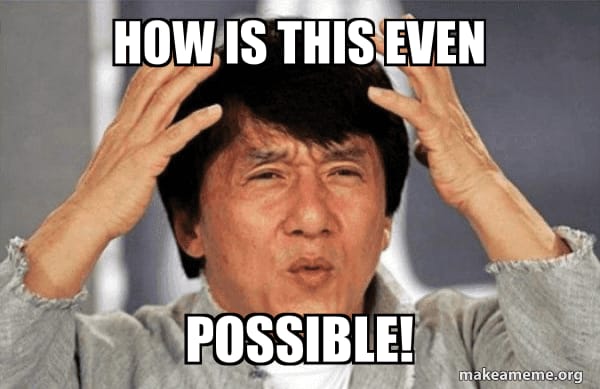Let us paint a scenario: You’re on a road trip across a war-torn country, and there’s a checkpoint every kilometer. Your luggage is rigorously examined at the checkpoint to verify that you carry no items that could jeopardize the region’s stability. You, like everyone else, recognize the importance of this for security reasons.
Let us paint another scenario: You’re in a similarly war-torn zone, and anyone can enter — there are no checkpoints, no searches, no border controls, and no surveillance — just free entrance.
Which of the two scenarios do you believe will be more secure in the future? It’s scenario one, and your guess is good. Why? Security & stability is maintained today & in the future thanks to strategic inspection.
The DevOps pipeline with a continuous testing strategy is depicted in scenario 1, while the pipeline without a continuous testing strategy is depicted in scenario 2.
In this blog on continuous testing in DevOps, I’ll not only describe what a continuous testing strategy is and why it’s necessary. I’ll also walk you through the steps to creating an effective continuous testing strategy that will help assure the long-term stability of your software package.
What is Continuous Testing?
Continuous testing is frequently misunderstood to entail testing every day or each batch of written code, which is incorrect. Instead, continuous testing, often known as incremental testing, is the process of testing software at each stage of the Software Development Life Cycle (SDLC).
 🌤️livier Jacques@ojacques2
🌤️livier Jacques@ojacques2 Continuous Testing in #DevOps is less about testing constantly and more about testing in continuity of events (code check-in, dependency update, infrastructure change, ...)06:34 AM - 13 Jan 2021
Continuous Testing in #DevOps is less about testing constantly and more about testing in continuity of events (code check-in, dependency update, infrastructure change, ...)06:34 AM - 13 Jan 2021
Developers go from one phase to the next during the coding phase — from downloading code dependencies to versioning the code into production-ready software. As a result, continuous testing ensures that each step is bug-free and ready for release. A continuous testing strategy is a plan that ensures the effective deployment of continuous testing.
The usage of continuous testing spans different sectors, e-commerce being one of them. Overall, continuous testing boosts digital confidence and helps gain a competitive edge. In addition, good consumer experiences improve digital confidence. According to a recent survey, 65% of customers feel that their digital experience on the website or web apps is crucial for recommending a brand.
Check this out: A Detailed Tutorial To What Is Regression Testing
The importance of Continuous Testing in DevOps
The DevOps approach to software development is inextricably linked to continuous testing. Its value to the DevOps pipeline is incalculable, as evidenced by the following points:
Realise continuous feedback mechanism
The primary goal of implementing a DevOps approach to software development is to reduce Time To Market (TTM) or accelerate release cycles by bridging the gap between development and operations teams.
Only consistent feedback on the production or deployment readiness and quality of developed code can help achieve this major goal. Needless to mention, continuous testing in DevOps is the only way forward. As a result, continuous testing ensures that the DevOps’s goals of improving the development velocity and reducing communication latencies between teams are met.
Early detection of bugs
According to a report, the cost of poor software quality in the United States alone was $2.08 trillion in 2020, with operational software failure accounting for nearly 75% of the total cost.
Operational software failure is caused by a lack of attention to software quality, which negatively affects user experience. This eventually reduces your product’s competitive advantage. This worrisome situation can be averted by implementing a continuous testing strategy.
Continuous testing ensures that the DevOps pipeline maintains its real agility, as different components of the software product are continually checked during continuous testing cycles to verify that the product is bug-free. To summarise, early detection of bugs through continuous testing in DevOps goes a long way in improving your sales.
Provision of ubiquitous test environment with service virtualization
Virtual services are an important aspect of managing test environments and performing shift left testing to achieve continuous testing. It helps ensure that testing is performed in parallel with the development process — API-driven apps, cloud-based apps, or other heterogeneous component-based apps. In addition, it allows testing teams to access system components that are required to muscle an Application Under Test (AUT) without negatively impacting the production environment.
Many obstacles to creating the correct test environment can be overcome with service virtualization. The advantage of this technique is that any team can test against any service on a virtualized basis. In addition, it’s quick, accurate, and allows teams to perform parallel testing.
Components of Continuous Testing
Continuous testing can be compared to a house that comprises a number of components. Even if one component is missing, stability of the entire structure takes a toll. Akin to the example, you must be conversant with these components in order to properly reap the benefits of continuous testing in your software development process. There are two essential components to continuous testing:
Automated Testing
Test Orchestration
Automated Testing
The amount of human intervention in the testing process is reduced via test automation. However, it necessitates the use of test automation frameworks and tools to create test scripts that verify an application’s functionality. Prior to the introduction of continuous testing, teams used to automate functional test scripts for the sake of convenience and speed across the SDLC.
Continuous testing, on the other hand, necessitates placing quality through automation at the centre of the SDLC, as well as a cultural shift from quality as a “stage” in the SDLC, to quality as an operational concept from software planning to software production.
Test Orchestration
Automation and orchestration go hand in hand with continuous testing. While test automation focuses on a particular activity, test orchestration incorporates testing into the CI/CD pipeline to connect automated and manual operations; thereby helping address the product’s overall issues. In addition, orchestration gives enterprises complete visibility into testing, allowing them to see who is responsible for what in each step, identify areas for improvement, and track metrics over time.
Test orchestration platforms like LambdaTest offer HyperExecute — a blazing fast test orchestration cloud for end-to-end Selenium testing at the fastest speed possible. It is up to 70% faster than traditional Selenium Grid clouds and hence helps businesses achieve faster time-to-market.
Bottlenecks can be detected and corrected when more processes are shifted from the manual zone to the automated zone. If you plan to move from manual to automated testing, you can learn more about moving from manual to automation testing. I would recommend choosing test orchestration when you need to get a series of tasks executed in a certain order.
Also, orchestration makes the feedback process frictionless due to which the feedback is available to development teams at a faster pace. All teams have quick access to knowing what’s in the pipeline, how it’s progressing, and how delays affect the business.
On the whole, Orchestration enables teams to review the entire software application alongside the pre-set KPIs.
Join us on June 30, 2022, at 10 A.M. PST to learn about HyperExecute. This next-generation smart test orchestration platform enables businesses to run end-to-end automation tests as fast as possible.
Check this out: A Detailed Tutorial To What Is Regression Test https://www.lambdatest.com/blog/regression-testing-what-is-and-how-to-do-it/
What about manual testing?
The goal of continuous testing is to increase development velocity, and the processes employed during manual testing are antithetical to this goal. One stage of manual testing can last between a few hours to a number of days, depending on the available capacity and expertise of the team running the tests.
Automated testing expedites this process and relatively lasts longer. Therefore, manual testing is NOT a component of continuous testing.
Tools used for Continuous Testing
Continuous testing tools engineer all continuous testing strategies. They ensure your success and guarantee you positive results as you phase through the continuous testing process. Although a number of tools are available for continuous testing, very few of them are worth the chase. Some of the prominent, continuous testing tools are:
Selenium
Selenium is an open-source framework that is ideal for Quality Assurance (QA) engineers with extensive programming skills. To set up and implement your existing development cycle, you’ll need a thorough understanding of how frameworks work. For cross-environment testing, Selenium supports a wide range of popular operating systems (Windows, macOS, Linux) and browsers (Chrome, Firefox, Safari, etc.).
Run Selenium automated tests across 3000+ real browsers & OS combinations. Try LambdaTest Now!
However, when combining Selenium with other tools in the CI/CD pipeline, there are numerous hurdles. The greatest hurdle is finding an infrastructure that supports your desired tools and plugins and allows you to run Selenium test scripts at scale seamlessly.
Cloud testing solves the scale and infrastructure woes since the Selenium tests are run on a secure and scalable Cloud Selenium Grid. LambdaTest is one such platform that provides a Selenium cloud grid that lets you run Selenium tests at scale on a range of browser and platform combinations. In addition, Selenium tests can be run in a continuous manner in a CI/CD pipeline by integrating with a truckload of best CI/CD tools that are frequently used by organizations.
Here’s a glimpse of LambdaTest cloud Selenium Grid:
You can also Subscribe to the LambdaTest YouTube Channel and stay updated with the latest tutorials around Selenium testing, Cypress E2E testing, CI/CD, and more.
Check this out: A Detailed Tutorial To What Is Regression Testing
Jenkins
According to a report, 33.3% of dev teams use Jenkins as part of their CI/CD tools. Written in Java, Jenkins aids in the automation of CI/CD tasks. You’ll be able to run a series of automated tests and builds after the Jenkins server is set up, ensuring that only stable (and tested) makes it to the production environment.
Using a solution like Jenkins to implement CI/CD may substantially simplify the process of assuring high code quality and successful builds. It’s especially useful when working on a single project with a large development team, as traditional approaches might result in a lot of conflicting code commits that may require a lot of troubleshooting.
Appium
Appium is a test automation framework that enables cross browser testing on both desktop and mobile. Furthermore, many cloud device providers now allow users to perform Appium tests on their own infrastructure.
You can develop, upload, execute, and examine test results directly in the cloud using Appium. The JSON wire protocol is supported by Appium. Appium does not necessitate the recompilation of the app and can be used to automate tests on both physical devices and simulators or emulators.
Eggplant
Eggplant is the best continuous testing tool. The tool provides a one-of-a-kind approach to test automation: an image-based solution. Instead of presenting raw test scripts, Eggplant interacts with the Application Under Test (AUT) by simulating the users’ points of view through a visual medium.
Eggplant offers a test lab that gives development teams 24/7 access to continuous testing and deployment. Eggplant also integrates with other CI/CD tools like Jenkins, Bamboo, and others.
How to implement an effective Continuous Testing strategy?
You must create an effective continuous testing strategy to fully realize the ROI that continuous testing can bring to your development process. Follow these steps to maximize the benefits offered by continuous testing:
Choose the appropriate Continuous Testing tool
Whatever continuous testing strategy you have in place is rendered possible by your choice of continuous testing tool. By minimizing bottlenecks and enabling continuous release and deployment, a competent automation tool can always add value to your development processes.
Developers can utilize a variety of platforms and tools to automate and coordinate continuous testing to accomplish quality goals. However, not all will meet your project’s needs. Therefore, it’s critical to take the time to choose the right tool. There are several ways to ensure you select the right test automation tool.
A thorough understanding of the project requirements is one of the many steps that can go a long way in choosing the ideal continuous testing tool. Also, choosing a continuous testing tool that enables you to develop and maintain your test scripts with ease and cross-browser testing is important. In addition, ensure your tool seamlessly integrates with builds.
Check this out: Online Automation Testing Platform - Accelerate your release velocity with blazing fast test automation on cloud
Test Optimization
According to a 2020 Capgemini continuous testing report, 55% of dev teams said they end up with considerably more test cases than they need, with a lot of overlap. Selecting the best tools to deliver the required test coverage with the fewest number of test cases is known as test optimization.
Test optimization offers numerous benefits, from risk-based test selection for a comprehensive regression suite to selecting tests for targeted and regression testing of new features. It is a dynamic and ongoing process that is particularly used in conjunction with a continuous testing architecture. Prior to automation, test optimization should take place, and it should continue throughout the continuous testing process.
Understanding the integrations involved in important user workflows — including the technologies used in those apps (web, mobile, message/API layer, etc.) — is the first step in test optimization. Second, include tests that provide the highest level of test coverage in the test cases.
To improve both quality and velocity, your test suites should be built to deliver the most coverage with the fewest number of test cases. In addition, the test suite should be reviewed regularly to remove tests that are no longer needed, fix flaky tests, and add new tests based on new features.
Shift left ~ Model based testing
The “shift left” testing trend aims to bring testing closer to the beginning of the software development process. A project can reduce the amount of problems and improve the code quality by testing early and often. The goal is to avoid finding any critical defects that require code patching during the deployment phase.
However, implementing a shift left testing approach may present a variety of issues — which may range from scarcity of trained individuals to construct and implement your continuous testing strategy to complex issues such as difficulty in designing and managing test cases that are consistent with user expectations. Therefore, implement a model-based testing strategy to address these issues.
Model-based testing (MBT) is a component of the shift left strategy that involves creating test scenarios with system models as inputs. Technical requirements such as Unified Modeling Language (UML), flowcharts, process flows, and others may be included in these system models.
Develop a comprehensive test orchestration system
Your continuous testing strategy is only as good as the components that make it up, one of which is test orchestration. Given the various benefits of test orchestration and the fact that orchestration helps make the SDLC more transparent and under control, establishing a robust test orchestration system can’t be underestimated.
Real-time test data generation, automatic code resiliency, continuous monitoring, and a continuous delivery framework with automated planning, code, tests, and monitoring integrated into an assembly pipeline with 100% system availability are all options.
Conclusion
Continuous testing is a DevOps approach that assists developers in achieving high-quality code in the least amount of time. We’ve seen what continuous testing is and how a continuous testing strategy can be used to speed up development and achieve agility.