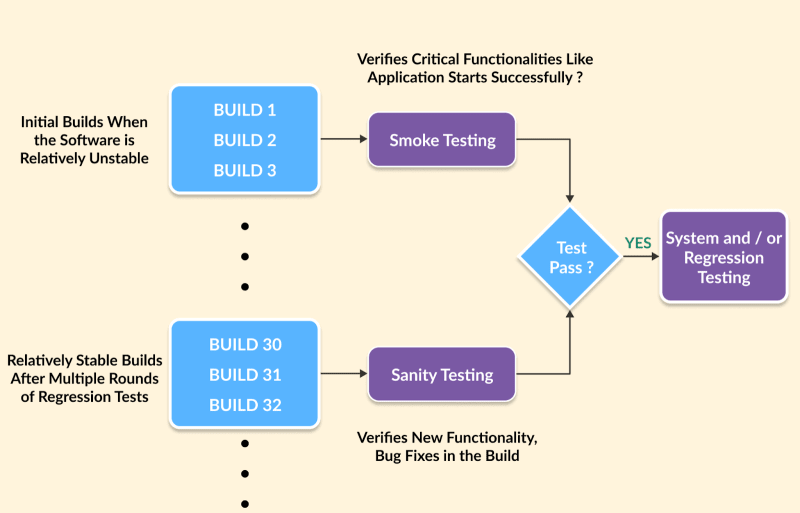Software testing is an integral process of the Software Development Life Cycle (SDLC) that ensures the functionality, compatibility, and performance of software applications. Among the various types of software testing, smoke testing and sanity testing are essential techniques that check the reliability and stability of software applications.
Smoke testing is generally the first level of testing performed after a new build is available. If the smoke tests pass, indicating a baseline level of stability, then sanity testing can be conducted to delve deeper into specific changes. Sanity test and smoke test are the terms that are used interchangeably, but they hold significant differences. It is crucial that you understand the key difference between sanity testing vs smoke testing so that the right test strategy can be applied while performing software testing.
*Discover 57 top test automation tools in 2024 for powerful and efficient testing solutions. *
This blog on smoke testing vs sanity testing will discuss key differences between two important types of software testing: smoke and sanity testing.
What is Smoke Testing?
Smoke testing, also known as Build Verification Testing (BVT), is an initial testing stage that validates the proper functionality of crucial features within a software application. It is executed when a significant modification in the code, like introducing a new feature, ensures the application’s core workflows function correctly. In simple terms, we ensure that the critical features of software applications are functional and that there are no significant issues in the code under test.
This process helps identify significant issues in the software development process early, securing the stability of the software build for subsequent testing phases. What exactly is a software build? A build is a compilation of executable code prepared for either testing or deployment. Depending on the software’s complexity, it may contain numerous source code files.
As the project progresses, source code files are compiled into independent applications for testing and deployment. If issues arise with the software build, such as a flaky network or improperly installed environment, teams will revisit and check the source code for testing and adjustments. Once a software unit passes the smoke test, QA teams proceed with additional testing. However, the test process will not proceed if the smoke test fails.
*Explore Jest tutorial, your go-to guide for mastering Jest testing. Run Jest automation tests in parallel across multiple browser and OS combinations. *
In a nutshell, by implementing smoke tests, potential critical failures can be promptly identified and addressed in the early stages of development before delving into more complex aspects. This proactive approach ensures the seamless operation of the software and elevates its overall quality.
Let’s proceed to the next section of this blog on smoke testing vs sanity testing and look at the purpose of smoke testing.
Purpose of Smoke Testing
The primary objective of smoke testing is to verify all essential components of the build and reject a software application if any bugs or defects are detected. This practice helps the QA teams to save time on buggy software applications. Without smoke testing, critical issues might go unnoticed, creating the possibility for these issues to lead to more significant challenges later on. This can be time-consuming and expensive.
For example, a smoke test may address fundamental questions like “Does the software run?” or “Does the user interface open?”. If these basic tests fail, it becomes useless to proceed with other tests, saving the team from investing additional time in installation or extensive testing. Therefore, smoke tests comprehensively assess product features within a limited timeframe, offering swift feedback compared to running lengthier test suites that naturally demand more time.
*Looking for the best Android emulators for Windows and Mac? Check out our comprehensive guide to find the best Android emulators that run seamlessly. *
Advantages of Smoke Testing
Some of the advantages of smoke testing are as follows:
Smoke testing verifies build stability for further testing.
Early bug detection saves time when fixing critical issues.
Improved software quality by weeding out major issues early.
Reduced risk of failures later in development.
Faster time to market by catching bugs early.
Smoke tests can be conducted frequently due to minimal resource requirements and simple processes.
Offers flexibility with manual, automated, and hybrid approaches.
Disadvantages of Smoke Testing
Although smoke testing is important part of the Software Testing Life Cycle (STLC), it has certain drawbacks:
Focuses only on specific core functionalities and does not cover all aspects of software.
Some bugs or issues may not be detected through smoke tests, with potential discoveries later in the development process.
Manual smoke testing takes a longer time to complete, especially in larger software projects.
In the next section of this blog on smoke testing vs sanity testing, we will understand smoke testing with the help of an example.
*Automation testing uses tools and scripts to automate software test case execution. Dive deep into our detailed blog to learn the types of automation testing, its benefits, best practices, and more. *
Example of Smoke Testing
Let’s take an example of developing an eCommerce website and how smoke testing is implemented.
Scenario: Building a new eCommerce site.
Smoke Test: User registration, login, product browsing, and shopping cart functionality.
Execution: Navigate the homepage, register, login, browse categories, add items to the cart, and initiate checkout.
Outcome: Identify critical issues early (crashes, non-functionality), stop testing if major problems exist, and inform developers of quick fixes.
Benefit: Simple test ensures basic stability.
When Should You Perform Smoke Testing?
Smoke testing is performed when new software features are built and integrated with the existing ones to ensure seamless functionality of software applications. It happens when developers deliver a fresh build to the QA teams.
However, smoke testing is not restricted to the initial stages of a new project; even when adding new modules to existing functionality, smoke testing must be executed. Thus, you should run a smoke test when the new build is deployed and if any changes are made during the software development process. This allows us to check whether all critical functionalities of the software are working and stable simultaneously.
The next section of this blog on smoke testing vs sanity testing will look at how smoke testing works.
*Selenium is an open-source suite of tools and libraries to automate web browsers. Delve into its architecture, benefits, and more through our detailed tutorial on automation testing Selenium. *
How Does Smoke Testing Work?
Smoke testing is performed by QA testers when the software developers give them a new build after following a code review. It is mainly done through manual or automation approaches through pre-existing test scripts.
Upon successfully completing the smoke test, the software is integrated into an existing build within the QA and staging environment. Subsequently, the software build advances to more rigorous tests, including unit and integration tests. Failed smoke tests signal critical issues that require developer attention before further investment in testing.
Steps to Perform Smoke Testing
A general procedure for conducting a smoke test can be outlined as follows:
Decide on the testing approach: Choose between manual, automated, or a hybrid testing method. Typically, manual testing is the initial preference, and automated tests are introduced as more elements are incorporated into the smoke test.
Prepare for the tests: Define the scope and objectives, select high-priority test cases, and ensure the testing environment is appropriately configured.
Develop testing scenarios: QA testers must determine the number of test cases required for each core software feature. Establish pass or fail metrics based on software and organizational requirements and standards.
Write the smoke tests: Utilize manual or automated processes to write and create the test suites. Develop concise and targeted test cases, prioritize them based on criticality, and document the necessary test data for execution. Given the focus on core features in smoke testing, ensure the creation of tests essential for verifying these features.
Execute and document tests: Run the smoke tests and establish a systematic process for recording the results of each test. This documentation can be performed manually or automated.
Analyze smoke test results: If the software fails the smoke test, return it to the development team for further testing. If it passes the smoke test, it is deemed ready for more extensive functional testing.
Smoke testing can be performed manually, but automated smoke testing helps reduce the overall time spent, as they need to be executed repetitively whenever a new build is delivered. For example, if a software application is too complex, the number of test cases will be high to ensure complete test coverage.
However, if performed manually, it will take several days to complete the smoke test. This situation can be detrimental in terms of cost and for the testers, who are burdened with the repetitive task. Additionally, if issues are reported only after a day or two, a significant portion of the team has already spent time waiting for the new build. Therefore, automated smoke testing emerges as the preferred approach. It minimizes the time invested, enhancing the entire product development cycle.
The next section of this blog on smoke testing vs sanity testing will have some best practices for running smoke tests.
In this blog on the mobile automation testing tools, we list the best 11 mobile automation testing tools with their advantages and business-friendly features.
Best Practices of Smoke Testing
Even if you carefully follow the correct procedures for running smoke tests, it’s possible that you will encounter issues. The following best practices can help you save time and effort in such situations:
Set up the smoke test suite on Continuous Integration (CI) pipelines to automatically execute when a new build is introduced.
Perform testing early and consistently to ensure the stability of the code build in every sprint.
Choose the most suitable testing method based on your project’s requirements and available resources. If you have a limited budget, opting for a hybrid or automated approach may be more efficient than conducting the tests manually.
Develop uncomplicated and direct test cases that specifically focus on the core functionalities.
Regularly review the smoke test suite to verify its alignment with the current software requirements.
Give significant importance to collaboration between QA teams and developers to facilitate the effective execution of smoke tests.
Till now, we have explored smoke testing, its purpose, examples, and steps to perform it. In the next section of this blog on smoke testing vs sanity testing, we will learn about sanity testing.
*Test your native app and website on real mobile device testing online hosted on the cloud. LambdaTest is a convenient, cost-effective and centralised solution for running realtime and Automated test on real device cloud. *
What is Sanity Testing?
Sanity testing, a type of acceptance testing, is conducted upon receiving a software build with minor alterations in code or functionality. Its purpose is to verify that bugs have been rectified and that no new issues have arisen due to these changes.
Essentially, sanity testing evaluates whether newly added modules to an existing software build are stable enough to proceed to the next testing phase. This type of testing, also known as surface-level testing, is essential for quickly measuring the quality of software regressions.
Unlike testing the entire software application, the primary focus during sanity testing is to ensure the application’s functionality rather than conducting detailed testing. Typically performed on a build where immediate production deployment is required, such as for a critical bug fix, Sanity testing offers a rapid and lightweight method to ensure the software functions as expected before further testing ensues.
Let’s go ahead to the next section of this blog on smoke testing vs sanity testing and look at the purpose of sanity testing.
*Test your native app and website on real iOS and Android devices testing hosted on the cloud. LambdaTest is a convenient, cost-effective and centralised solution for running realtime and Automated test on real device cloud. *
Purpose of Sanity Testing
The main purpose of the sanity test is to check whether the functionality of the software application works as expected. Software testers perform sanity tests to validate the application’s functionality without conducting detailed testing. Sanity testing helps promptly identify bugs in core functionality.
Sanity testing is performed before production deployment and after receiving a build with minor code changes, aiming to achieve the following objectives:
Validate basic, critical functionalities and assess newly added ones.
Quickly detect defects.
Ensure the introduced changes meet with existing functionalities.
Determine if complete testing is necessary. If sanity testing results are negative, more comprehensive testing or sending the build back to the development team is required.
Minimize the business risk of introducing bugs into the software without exhausting excessive testing team resources and effort.
In the next section of this blog on sanity testing vs smoke testing, let’s have a look at the advantages and disadvantages of running sanity tests.
Advantages of Sanity Testing
Some advantages of sanity testing include:
Validate core functions after new features, ensuring stability.
Catch critical issues early, preventing wasted regression testing efforts.
Fast and focused, sanity tests save development time by pinpointing issues quickly.
Identify regressions early and keep the development process smooth.
Act as safety checks, giving developers confidence before further investment.
-
Help ensure a high-quality product by focusing regression testing on new areas.
*Test your native app and website on real Android devices online hosted on the cloud. LambdaTest is a convenient, cost-effective and centralised solution for running realtime and Automated test on real device cloud. *
Disadvantages of Sanity Testing
Like other types of software testing, sanity testing also has certain disadvantages:
Cover critical functionalities and missing potential issues in untested areas.
Lack of documented tests makes it difficult to reproduce issues and track progress.
Focus on core functions might miss regressions in rarely used features.
Effectiveness relies on testers’ understanding of critical functionalities.
Unscripted tests make it challenging to reuse them for future builds.
Though faster than regression testing, sanity testing can still be time-consuming.
In the next section of this blog on smoke testing vs sanity testing, we will understand sanity testing using an example.
Example of Sanity Testing
Imagine you’re working on a CRM system’s initial build. Core functionalities like email integration and task tracking are implemented. After development, testers perform sanity tests. These tests focus on verifying the most critical functions, such as:
Customer information management: Can you seamlessly create, edit, and view client information?
Task tracking: Can you effectively assign tasks, set deadlines, and track progress?
If these initial sanity tests pass, the team moves to the next development stage.
New feature and regression prevention: Let’s say a calendar synchronization feature is added in the next build. It’s crucial to ensure this new feature doesn’t disrupt existing functionality. Here’s where sanity testing helps:
Testers re-run sanity tests specifically on customer information management and task tracking.
This targeted approach helps confirm the new calendar synchronization feature hasn’t negatively impacted the CRM’s core functionalities.
Bug fix validation: Sanity testing isn’t just for new features. Suppose a bug is identified later, like an issue with assigning tasks. After the development team fixes the bug, sanity testing becomes vital again:
Testers run sanity tests on task assignments to validate the fix.
-
This ensures the bug is resolved without introducing new complications.
*A virtual device, be it an emulator or simulator, is ideal for app and website testing. Explore more about it. *
When Should You Perform Sanity Testing?
If compared with the smoke test, the sanity test is executed after its successful completion and approval of the smoke test by the testing team. This is because it mainly targets one or more critical functions within the tested software applications. Therefore, there are other situations as well under which the sanity test should be executed:
When there are minor modifications in the application’s code.
Upon adding new features that need to be integrated into the software application.
After completing a series of regression tests and generating a new build.
After bug fixes to ensure the software application performs as expected.
Before the production deployment.
Determining the frequency of sanity testing in a Software Development Life Cycle depends on specific requirements and the complexity of the software application.
In the next section of this blog on smoke testing vs sanity testing, we will understand how sanity testing works.
How Does Sanity Testing Work?
Unlike other testing methods, sanity testing is more flexible. It doesn’t rely on rigid scripts or detailed test plans. Instead, testers use their knowledge and experience to quickly check core functionalities and critical features after a code change. They rely on user requirements and specifications as a guide, ensuring the software behaves as expected in these key areas.
When a developer makes a modification, the tester steps in. They act like a typical user, playing around with the software to see if anything seems off. Did the change break something important? Are there any unexpected bugs or errors? Testers keep their eyes on to check for anything unusual and document it. This feedback is then sent to the developers for fixes. This approach is particularly useful for catching major issues early on before they turn into major issues later. It’s a great way to ensure the software application stays on track after making changes.
Sanity testing, as mentioned before, is known for its adaptability. Unlike scripted tests, it doesn’t require a rigid, pre-defined plan. Testers leverage their expertise to identify potential issues in critical functionalities. They use user requirements and specifications as a guide to evaluating the core features of the application.
In the next section of this blog on smoke testing vs sanity testing, let’s look at how to perform sanity testing.
*Test your native app and website on Android real devices testing hosted on the cloud. LambdaTest is a convenient, cost-effective and centralised solution for running realtime and Automated test on real device cloud. *
Steps to Perform Sanity Testing
Following are the steps that you can follow to perform a sanity test:
Identify changes: The first step is understanding what has changed in the new build. This could include new features, bug fixes, or software modifications. You can get this information from developers’ notes, code commits, or release documentation.
Define scope: Based on the identified changes, determine what functionalities need to be sanity tested. Focus on critical areas and core functionalities of the software.
Create test cases (optional): Sanity testing is often exploratory, and detailed test cases might not be necessary. However, you can create simple test cases for complex changes or critical functionalities to guide your testing process.
Setup the test environment: Ensure you have a clean testing environment configured with the new build. This environment should mirror the production setup as closely as possible.
Execute tests: Run your manual tests or leverage automation tools to verify the core functionalities identified in Step 2. Focus on checking whether the new features work as expected and whether the changes have not broken existing functionalities.
Evaluate results: Analyze the test results. If critical functionalities fail or major bugs are found, the build might be unstable and require further development attention before proceeding with formal testing.
Sanity testing can be done either manually or with automation tools. Manual testing is a good option when you have limited resources or when the changes made are minor. However, for critical features that need to be tested repeatedly after every update, automation is the way to go.
Automated sanity tests use testing tools and frameworks to check the software’s core functionalities. You create automated test cases on the application whenever a new build is available. This is especially useful for complex software that requires extensive testing to ensure stability and reliability.
Since sanity testing is a type of regression testing, it’s often automated. A good practice is to run these tests before the entire regression suite. This way, you catch major issues early during sanity testing, saving time and resources during the entire regression process. Ultimately, test automation helps maintain software quality while streamlining the testing workflow.
Best Practices of Sanity Testing
To address the disadvantages of sanity testing, you can follow below mentioned best practices of sanity testing:
Perform sanity testing whenever there is a modification or addition to a component or when a bug is fixed.
Focus on the essential functionalities crucial to the working of your software build.
If you have the necessary resources, tools, and technical expertise, automating sanity tests can expedite the testing process and standardized testing methodologies.
Always establish a test plan and review the Software Requirement Specification (SRS) of applications before undertaking sanity testing.
Ensure that the sanity test is conducted within the framework of a test strategy. The approach is easy, allowing for the integration of thorough testing with the sanity test or regression testing to ensure the proper functioning of the software application.
In the next section of this blog on smoke testing vs sanity testing, let’s look at the key differences between smoke testing vs sanity testing.
*Want to ensure your website is optimized for mobile traffic? Our comprehensive guide to mobile device website testing success covers everything you need to know. *
Smoke Testing vs Sanity Testing: Key Differences
Smoke testing and sanity testing are required to test the core functionality of the software applications and to determine when the build is suitable for further testing. However, they are not the same.
Want to understand the difference between smoke testing vs sanity testing? Here are the key distinctions between them:
Tools for Smoke and Sanity Testing
Smoke testing vs sanity testing can be performed using similar automation testing tools. Both involve testing the crucial functionality of the software application without moving into detailed testing. They aim to identify major issues early in the development or testing process.
However, it’s important to note that while they may use similar tools, the objectives of smoke testing involve checking if the software build is stable. In contrast, sanity testing focuses on specific functionalities to ensure their correctness after changes or additions.
Some of the common automation testing tools used are:
LambdaTest: It is an AI-powered test orchestration and execution platform that enables smoke and sanity testing across 3000+ browsers, operating systems, and real mobile devices.
**Selenium**: It is an open-source tool that allows you to automate tests across various web browsers. Selenium is robust and flexible, enabling you to create smoke and sanity test scripts for simulating user interactions and validating application behavior.
**Playwright**: A relatively new and powerful tool from Microsoft for automating browser and Node.js tests. Playwright offers a unified API for testing across browsers (Chromium, WebKit, Firefox) and headless environments. Similar to Selenium, Playwright provides the foundation for building your automated smoke and sanity testing suites.
**Cypress**: Cypress is a popular tool for automating the testing of modern web applications. It’s known for being developer-friendly due to its JavaScript-based syntax and for streamlining the process of writing, running, and debugging automated tests.
**Appium**: It is another open-source tool for mobile app automation. Appium allows you to write test scripts using various programming languages to interact with mobile apps on real devices or emulators. Appium helps you automate smoke and sanity tests for your mobile applications.
Furthermore, you can leverage the potential of these tools with cloud-based testing platforms like LambdaTest. With access to a remote test lab with 3000+ devices and browser versions, it supports seamless test execution using various test automation frameworks, such as Selenium, Playwright, Cypress, Appium, and more.
In a cloud-based environment, sanity and smoke tests offer benefits such as reducing infrastructure costs, providing scalability for automated tests, fostering team collaboration, and allowing flexibility in the test environment.
- Designed by: Sathwik Prabhu*
Want to get started with automation testing on LambdaTest? Here is a quick video tutorial to help you!
Conclusion
In this blog on smoke testing vs sanity testing, we’ve explored the key differences between sanity testing vs smoke testing. Let’s summarize the key learnings. Smoke and sanity testing play crucial roles in a robust software quality assurance process, providing checks to ensure that software builds meet essential criteria for stability and correctness. They help the QA team save time by quickly assessing if an application functions correctly and determining its eligibility for further testing.