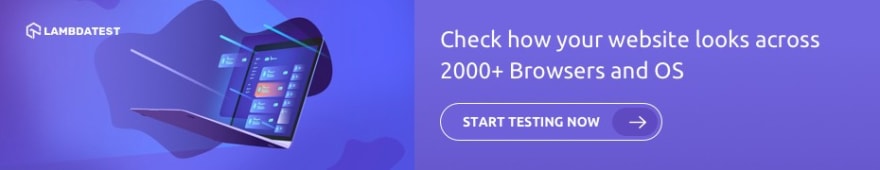Web developers usually are biased towards a browser. They can debate for hours why the latest version of their favorite browser is the best one for all web development projects.
Many times, they work in their favorite browser assuming that the code they have developed will run on other browsers too.
But what about the other browsers that they don’t have in their system? Will the code they developed work for all browsers as well?
Here, Cross browser compatibility testing comes into action. As we know that browsers, operating systems, and devices are evolving every single day so it is good to add cross-browser testing as part of the daily activity to ensure the best possible end-user experience.
At the same time staying up to date with all of them and making sure that your web applications are working as intended without any discrepancy and compromises in quality is critical to touch the sky in this Internet world. You can read more about what is cross-browser testing and why we need it here.
I have done nuanced analysis and came up with few tips to keep in mind while performing cross-browser testing.
Target browser-OS configurations
Finding browsers on which you want to test your web application is the first and foremost thing to take care of before starting web app testing. Each browser has many versions and some browser like Chrome and Firefox update frequently like at least once a month.
Most tech companies support recent versions of browsers but we can not leave the user base who are still using old versions of Internet Explorer. This will curb us to a couple of versions of various browsers to test.
An alternative way to discover browser, browser versions and OS configurations with different screen resolution is data sampling. When our website is live publically, we use different tools like Google analytics or Splunk to track the user data. We learn about user browser, browser version, mobile device and operating system usage and list out most used configuration to focus more on testing.
You can also read this article to get tips for choosing the right Browser List for Cross Browser Testing.
Make list of browsers as per user taste
Monitoring your user browser usage is most efficient and pivot element for achieving best cross-browser testing experience for your company. You can extract report for user browser and device consumption, and prioritize them according to user base strength. Create a list of browser-OS configuration with different parameters like priority, usage%, availability etc before hopping into cross-browser testing of your web app.
Check this out: Test on Safari Browser Online with Real Mac Machines
Use Smart Tech Ways
Don’t assume anything before starting browser compatibility testing. Different browsers behave in a disparate manner for various browser elements. Let’s take one example: a data picker browser property will open and work perfectly on Chrome, but renders differently and have a bug in the month navigator on FireFox.
Have look this checklist for cross browser testing before going live publically.
Emulators and Virtual machines
Testing websites across old and new browser-OS combinations are necessary for cross browser compatibility. We can use emulators or virtual machines for testing, both have its own benefits.
Many cloud-based tools available which provide a different set of emulators of various configurations can replicate the exact look and feel of the website on all the browser versions.
You can test your web apps on these emulators with very small effort and negligible budget.
Alternatively, Virtual Machines are more authentic as they are framed to use specific browser versions. This will give us the idea of how the site will look to niche users.
WebDriver is a remote programming interface that can be used to control, or drive, a browser either locally or on a remote machine. Learn more in this complete Selenium WebDriver Tutorial.
Mobile first world
We have seen an exponential growth in mobile uses in the last 20 years. It increases from 318 million in 1998 to 7740 million in 2018. Mobile users are extensively conquering the internet world. Considering this, every mobile first IT companies very much careful for mobile user experience across different mobile devices. For them, cross-device testing is always on highest priority.
Daily new mobile devices are launching with different screen sizes and viewports, synching with them and setting up in-house infrastructure for testing is not an efficient way. Understanding these problems, many companies provides a cloud-based online platform where you can launch a mobile device of the desired configuration and test your website and web application with ease.
You can also use google chrome to responsive testing across different mobile and tablet devices with different screen sizes and viewports.
Also, do you know? UTF8 Decode online is required to convert a sequence of bytes encoded in UTF-8 format back to the original Unicode characters. This is useful when working with text data that has been encoded in UTF-8, such as web pages or file formats such as JSON or XML.
Don’t underestimate tablets
Tablet devices cover approx 4% internet market share (Source: statcounter.com) worldwide which wide range of user base. 8% of people in the United States use tablet devices to achieve their internet need. Checking your website across different tablet devices with different screen sizes and resolutions is significant for great user experience
Automate the Testing
All set with user browser-OS usage? The first question comes to my mind is how to test the website on all configurations?
Browser-OS combinations count more than 2000 and performing testing manually on each configuration is very painful and repetitive task.
Automation web app testing act as an aid to this problem. It is very easy to perform and it saves a lot of time. With automation testing, you can your testing script and test your website across different browser and OS combinations. There are many online automation testing tools are available which offers browsers, OSes and mobile devices
Test before going live
It is the best practice to perform cross-browser testing before going live publically. Always perform testing of your web application when it is hosted on your local server. This is very helpful for keeping good user experience of your website. This saves you from unexpected blunders when you make your website live.
Take care of accessibility too
Have your website accessible to everyone? This is a very interesting thing to discuss, a different type of people can be your user. It can be a man who is not able to listen, a boy not able to see or a person with color blindness, people using screen readers to access your text, or people having some motor impairments who use nonmouse methods like keyboards and shortcuts to use the web. It becomes necessary to make your website accessible to everyone. So, making sure that your website is accessible to every user is ‘Accessibility Testing’
Use appropriate tool for testing
To perform testing, one must use best tool for that. However, finding that out is a tough decision. But there are many testing platforms available in the market, selecting one for your business is a crucial decision. It also depends on your requirements.
You can read out more about the top cross browser compatibility testing tool here.
Cross browser and cross platform compatibility testing of websites is becoming a principal factor for great user experience and satisfaction. For this era of cut edge technologies, user experience is what helps internet business fly.
Hope these tips might be helpful for you while going for cross browser testing.
Do you have any tips that we missed out? We would love to add them to our list ! Let us know in the comments below.
Till then Happy Testing!!
Test your native, hybrid, and web apps across all legacy and latest mobile operating systems on the most powerful Android emulator online.