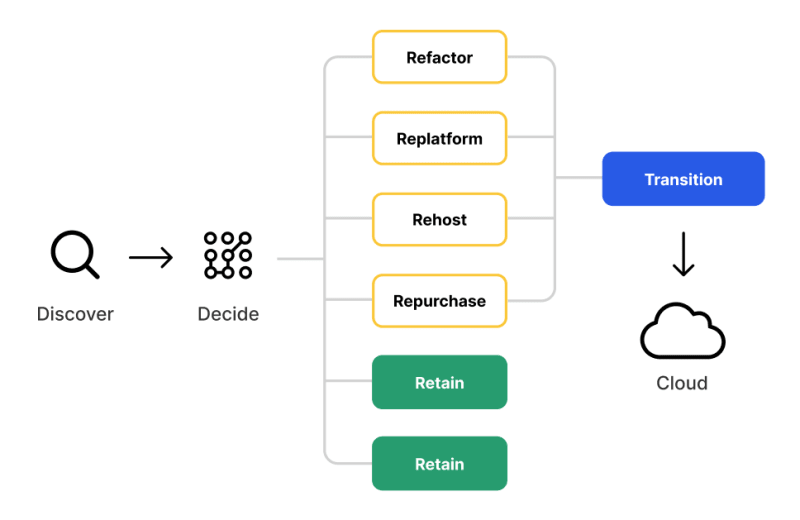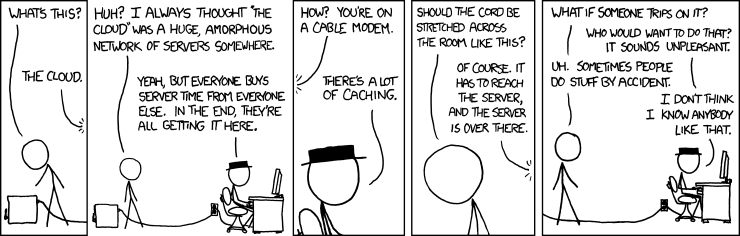Moving houses may be one of the most stressful undertakings you'll encounter, and cloud migration is similar but on a far bigger scale. Much of the stress of moving comes from a lack of planning, resulting in unforeseen expenses, delays, and living in a new apartment for a week without an internet connection.
The benefits of using cloud services cannot be ignored, as more than 60% of organizations are reporting heavy cloud usage. You don't want to be left behind. But cloud migration comes with many challenges that can be overwhelming to manage.
What does cloud migration involve?
Cloud migration transfers digital operations, software, and services from on-premises servers or another cloud location to a new cloud environment. For developers, this process is more about platform transition, moving from traditional, local development and testing environments towards utilizing Platform as a Service (PaaS) or Infrastructure as a Service (IaaS) models.
Cloud migration offers several compelling benefits for development organizations. Cloud services provide a scalable platform to minimize the costs of maintaining on-premise servers and reduce downtime. They can also enhance collaboration among distributed development teams, enabling seamless sharing and editing of code. Furthermore, the transition to the cloud aligns with the push towards DevOps, as 99% of organizations report DevOps having a positive impact.
The challenges of migrating to the cloud
Cloud migration is a highly complex and time-consuming process that needs careful planning and execution. Attempting cloud migration without a thorough understanding of the current IT infrastructure may result in service disruptions, security issues, and delays. Plus, vendor lock-in may bring unforeseen costs down the road.
Legacy applications may not be compatible with cloud platforms and may require a significant time commitment from your engineering team. Properly assessing the costs of cloud providers, the migration process, compatibility issues, and other hidden charges can be challenging, especially if you don't currently use any cloud services.
Security is also a significant concern, with as many as 80% of organizations experiencing a cloud security breach within the past year. Cloud-hosted applications have security benefits and vulnerabilities that differ from on-premise applications. Understanding and implementing proper security measures is essential for a clean cloud migration experience, both in transit and after completion.
A step-by-step guide to a cost-savings cloud migration strategy
It's time to lay the down the roadmap to your successful cloud migration strategy.
1. Plan your cloud migration
To best prepare for your cloud migration, ask yourself some questions that will help guide your plan.
- What are you planning to migrate? This includes identifying specific applications, databases, and workloads you plan to move to the cloud.
- Are you planning to move your entire infrastructure to the cloud? It may be a good idea to stagger your migration. You will gain experience from moving a smaller portion of your assets to leverage into a better plan when you are ready to complete the migration.
- What is your dependency on the current data and software? This involves understanding the development workflows that rely on these resources and how migrating them to the cloud might impact these development processes.
- What kind of data are you dealing with? Properly handling sensitive data is crucial in preventing data leaks and maintaining compliance.
- What are the performance requirements? Different applications have different performance needs, influencing your choice of cloud services.
- What is your timeline and budget for the migration? These factors will significantly influence your migration strategy and choice of cloud services.
Once you have answered these questions, you're ready to move on to the next step.
2. Develop a security strategy
As you move from on-premises infrastructure to the cloud, your approach to security needs to adapt. In an on-premises environment, you're responsible for all security aspects, from physical to network security. However, in the cloud, security responsibilities are shared between the cloud service provider and the customer.
The Shared Responsibility Model (SRM) greatly benefits startups and smaller organizations by alleviating security concerns. However, a common pitfall is assuming that cloud platforms, especially well-known ones like Azure, AWS, and GCP, are secure without your involvement. The simplest way to understand your security responsibilities is that the cloud provider is responsible for the security of the cloud, while you are responsible for security in the cloud.
3. Set post-migration KPIs
Defining Key Performance Indicators (KPIs) after a cloud migration is critical to assess the success of the migration and the ongoing performance of your new cloud-based system. Here are some KPIs to consider:
- User Experience: These include Page Load Time and Session Duration.
- Application Performance: Error Rates and Throughput fall into this category.
- Infrastructure Performance: Metrics like CPU Usage and Disk Performance can help evaluate the efficiency of the underlying cloud infrastructure.
- Business Engagement Metrics: Conversions, Conversion Rates, and Engagement are critical indicators of how well your application or service performs from a business perspective.
- Post-migration costs: These can include monthly billing and usage charges, third-party tools, and staff salaries.
By continuously monitoring these KPIs, you can ensure your applications perform optimally in the cloud, identify potential issues early on, and make informed decisions about resource allocation and system optimization.
4. Ensure cloud flexibility
Vendor lock-in occurs when an organization becomes overly reliant on a single cloud provider, making it challenging and costly to switch providers or adopt a multi-cloud strategy in the future. Adopting a plan ensuring cloud flexibility is essential for successful long-term cloud migration.
Control Plane offers a distinctive approach that allows you to mix and match cloud providers, using only the services you need from each provider. The key to this flexibility is Control Plane's Universal Cloud Identity™ technology which makes workloads portable across various cloud environments. The platform also supports cloud repatriation, enabling you to move your workloads anywhere (including the cloud and on-prem) and still consume any cloud services you want.
5. Choose a platform-agnostic application deployment
A great boon to future-proofing cloud development is choosing a platform-agnostic application deployment. Not only do you further avoid vendor lock-in, but you can also significantly streamline the development process, lead to a quicker time to market, and significantly reduce cloud management costs.
Control Plane caters to developers' needs by taking code directly from git repositories and providing TLS-terminated endpoints and uninterrupted access via multiple cloud locations. Using Control Plane, your team can focus on their code and deliver your applications quickly on any cloud.
6. Prioritize applications
Start by investigating which services, applications, databases, and other resources you want -- and can -- move to the cloud. Once you comprehensively understand the items you wish to migrate, you can prioritize them. It may be tempting to migrate all your assets as quickly as possible, but those expedited results may come with unwanted risks. A well-tested and considered migration strategy will result in the long-term stability of your cloud infrastructure and save you money in the long run.
7. Plan your cloud management
With an effort to avoid vendor lock-in, you can find yourself wasting resources on multi-cloud solutions. Properly managing your cloud resources can be challenging due to low visibility, leading to many unexpected expenses. Cloud costs are primarily based on usage. Overusing some resources while overpaying for others is money down the drain. To maximize long-term savings, you must be smart about cloud resource allocation.
Control Plane can divert resources on the fly and ensure you only pay for the computing you use -- not one dollar more. The cloud capacity scales up and down automatically as you need it. Plus, the easy provisioning of your cloud resources can result in a 70% reduction in your cloud computing costs.
The future is in the cloud
Migrating your applications and development operations to the cloud will save you money and improve collaboration and user experience. But you must have a well-thought-out plan before you start and consider the many risks involved. Spend the time and resources to develop a cloud migration strategy to bring you the long-term benefits you seek.
Choosing a multi-cloud solution like Control Plane can shortcut many hurdles in cloud migration from platform-agnostic deployment to long-term saving.
Sign up today and start saving. Plus, our Cloud architecture team is always available and happy to help on your Cloud migration journey -- you can reach out to us here.