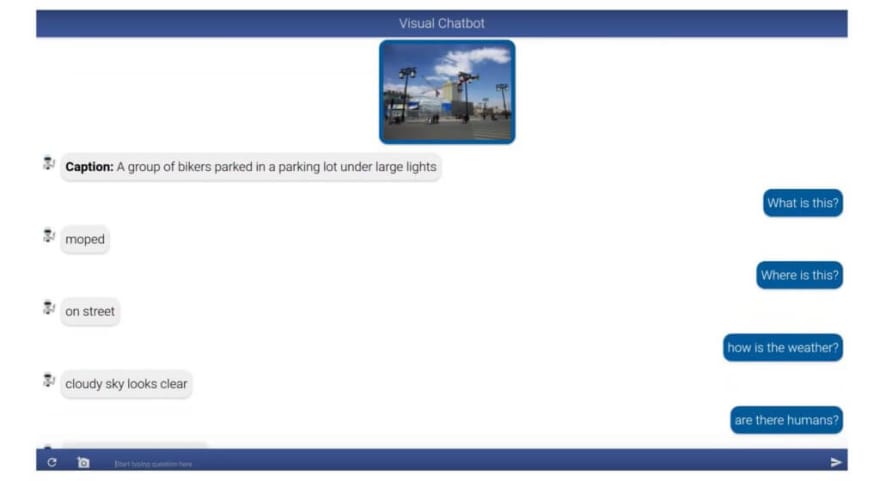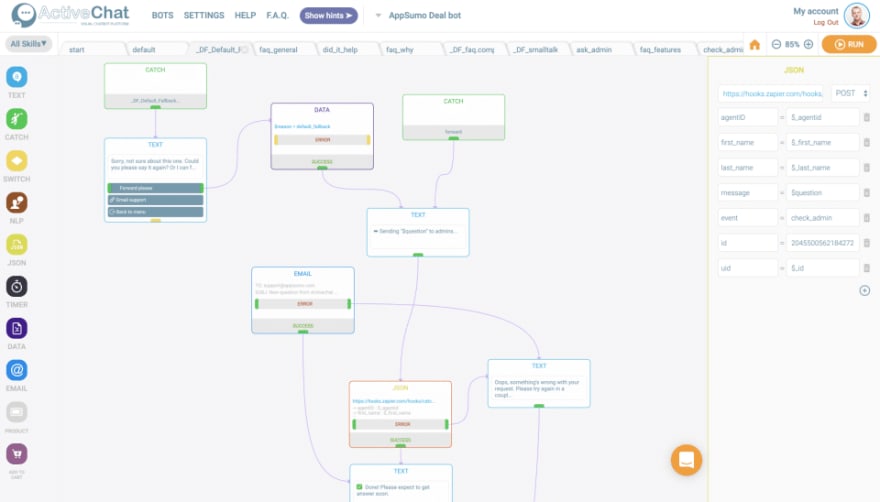Visual Chatbots and B2B: What You Need to Know
We've all heard the plaintive cry of the frustrated shopper stuck in customer service purgatory: "I just want to talk to a real human!" It's a relatable sentiment, but one you can expect to hear less and less of in the years ahead. AI-powered automation is becoming increasingly sophisticated and helpful -- and not just for dealing with basic customer service inquiries.
Even in the challenging environment of B2B, AI chatbots are finding use in sales and marketing applications. There, they can be surprisingly effective, especially when combined with a personalized marketing approach.
Consider this: the best marketing is dynamic. It anticipates the customer's needs and steers them toward the content that will help them make the next step forward in their buyer's journey. The only way to achieve this at scale is to automate key aspects of the process, and chatbots can be a great way to deliver marketing personalization.
While people may reflexively profess their allegiance to their fellow humans, buyers really don't mind a helpful chatbot. In fact, 80% of buyers who talk to a chatbot rate their experience as positive. Sellers have good reasons to feel positively about chatbots, too. Fifty-five percent of businesses that use them found that they increased the volume of high-quality leads they were acquiring.
Chatbots are gaining acceptance and delivering results because the technology keeps improving. It only stands to reason that you can take your automated marketing efforts even further by embracing their next evolution: chatbots that can make sense of visual information.
So-called visual chatbots provide new opportunities for creative and resourceful B2B marketers to connect with their buyers, provide relevant content, and give them engaging experiences.
Read on, and we'll walk you through everything you need to know about visual chatbots for B2B, their benefits, use cases, and guidance for getting your own visual chatbots up and running.
What are chatbots?
A chatbot is a software program that takes written input from the user and responds in a logical, conversational style. A chatbot can be a simple script that generates a series of canned responses. Or it can be a complex program that uses AI and machine learning to generate spontaneous, in-depth responses that closely mimic an actual dialogue.
Chatbots can be great for answering simple queries like, "How late is your store open?" and "Have you shipped my order yet?" But when users need answers to complicated questions or problems, they may run into the chatbot's technological limitations in understanding nuance and detail. This situation is often the case when users try to convey something that isn't easy to put into words. There's a way to rectify this: deploy chatbots that can "see."
What are visual chatbots?
A visual chatbot is a chatbot that can accept graphical input, like an image file or video feed, and interpret the data correctly. If you send a visual chatbot a picture of your dog, it should be able to tell that it's looking at a dog, not a cat or a hyena --- and it might even be able to guess the breed correctly.
Source: https://github.com/Cloud-CV/visual-chatbot
What makes it possible for visual chatbots to do this is machine learning. The software is trained on vast datasets of relevant graphical content. The more photos of dogs, cats, and hyenas you give the chatbot, the better it gets at telling them apart. If you send an image file to a regular chatbot, it might be able to tell you the size, file format, and colors used, but it has no way of identifying what it's "looking" at.
What are the benefits of visual chatbots for B2B?
The primary benefit of chatbots is that they save time and labor by fielding inquiries that can be resolved with a logical, rules-based framework. You don't really need a live person to answer basic questions. A chatbot can handle those while your human customer service or sales staff deals with the more challenging queries. The other obvious benefit is that chatbots are happy to work 24/7 with no overtime pay.
Visual chatbots can handle an even broader scope of queries, freeing up even more resources. This versatility makes them more helpful in dealing with sales leads and the various unpredictable questions they might have, instead of handling existing customers and their customer service and support FAQs. By using visual chatbots to provide personalized responses, marketers can reduce friction in the buyer's journey and more efficiently connect leads with the information they're trying to find.
One of the things that sets B2B marketing apart is that multiple decision-makers are usually involved in a purchase, and they all bring different perspectives and concerns to the table. Visual chatbots can ensure that each individual gets the specific, personalized information they need -- even before they're ready to start engaging directly with your sales team.
How to Use Visual Chatbots in B2B Marketing
There are endless potential uses for visual chatbots, but it never hurts to have some concrete examples. Here are a few use cases that illustrate the advantages visual chatbots can confer to B2B marketers.
Visual Chatbot Example 1: Showroom Sales
A showroom is a great way to display your products and allow your buyers to see them up close and personal. It's always good to have a knowledgeable salesperson ready to sidle up and answer questions. But sometimes, they get busy with other customers or approach a buyer who would prefer to be left alone to do their own research.
In a showroom served by a visual chatbot, customers can point their phone camera at products they're interested in. The visual chatbot immediately provides them with detailed information about the products. The chatbot can also answer questions or alert a salesperson to step in if the chatbot can't provide the needed information.
Visual Chatbot Example 2: Auto Insurance Claims
Source: https://chatimize.com/visual-chatbot/
For this example, picture a company that sells auto insurance for business fleet vehicles. They're dealing with lots of cars frequently getting banged up in different ways, from minor scratches to major collisions.
Normally, customers might be required to write up lengthy descriptions of the type of damage they need to claim and for which vehicle. Or they may need to wait for an agent to come out and inspect the damage. Instead, the customer can simply take a photo of the vehicle's license plate and the damage -- and let the chatbot fill in the essential details of the claim. The process is sped up, allowing those cars to get fixed up and back on the road sooner.
In a marketing context, a visual chatbot could easily demonstrate how quickly customers could get their claims entered and approved through this process.
Visual Chatbot Example 3: Healthcare Industry
Chatbots have many patient-facing applications in the healthcare industry, such as providing support for mental health, care plans, and diagnostics. But they can also assist providers and administrators.
A medical equipment supplier could create a visual chatbot that quickly identifies devices and materials that need to be replaced. It would enable healthcare providers to immediately and accurately reorder essential resources without looking up product names or part numbers. The benefits --- less time dealing with purchasing and more time focusing on patient care --- are crystal clear.
How to Create a Visual Chatbot
Source: https://www.capterra.com/p/182092/Visual-Chatbot-Builder/
There's no getting around it. Coding will be required to produce a visual chatbot that can correctly interpret the images your audience might provide and respond with relevant, engaging information. Some companies may have sufficient in-house resources to make creating their visual chatbot feasible.
For others, it will make more sense to hire a third-party developer to get the job done. A quick web search will show several companies that can create a visual chatbot for your business.
If you're not intimidated by the thought of mucking around with the inner workings of a visual chatbot, there's an open-source chatbot on GitHub you can download. This chatbot can analyze the contents of an uploaded image and answer questions about it. It provides an excellent example of how visual chatbots function.
If you just want to try one out without downloading or purchasing, you can demo a visual chatbot here.
Are visual chatbots right for you?
A visual chatbot can be a powerful ally for B2B marketers. Consider these advantages:
- They can automate your response to a wide range of inquiries,
- Free up your human resources to focus on the more challenging aspects of sales and marketing
- And provide leads with a self-service channel for personalized content that satisfies their curiosity and resolves their concerns.
Just be wary of format fatigue --- pushing content out through every new format or platform that comes along. If a visual chatbot doesn't make sense for your product or audience, there's no reason to create one just so you can say you have it. A good rule of thumb to decide if you need one: Think about the types of inquiries you receive, and whether or not visual data makes it easier to respond.
There are many different ways to make good use of a visual chatbot, but the most important thing is to make sure you're addressing your audience's needs and not just overwhelming them with novelties. When appropriately used, a visual chatbot can be a unique and valuable asset in your B2B marketing tech stack.